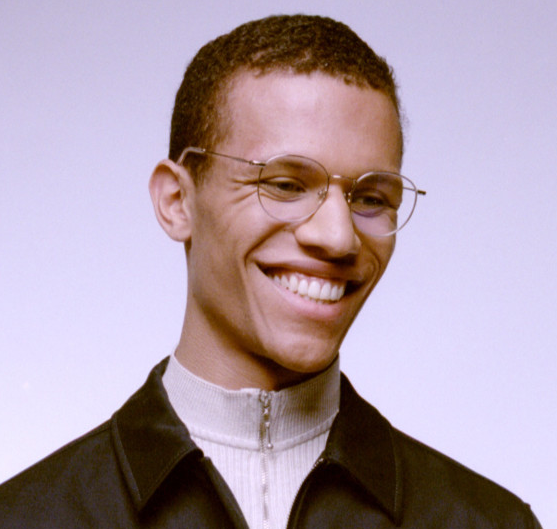Top 10 AI Business Intelligence Tools For 2026
In today’s hyper-competitive market, choosing the right AI business intelligence tools is no longer optional. A recent McKinsey study reveals that organizations that embed AI into their decision-making workflows make decisions 20 percent faster and with 30 percent higher quality, underscoring the importance of AI tools in informed decision-making.
BI platforms, such as BlazeSQL, have evolved from static dashboards into conversational copilots. With a plain-English prompt, they locate the right data, select meaningful visuals, and build a dashboard in seconds, allowing anyone from marketing to finance to access insights instantly.
In this article, we’ll highlight the top 10 AI-powered business intelligence tools for 2026. We will cover what they do, who they’re best for, and key considerations before making your choice.
Want the bigger picture? Don’t miss our full guide on how AI is changing business intelligence and what it means for the future of data-driven strategy.
1. BlazeSQL
BlazeSQL is an AI-powered business intelligence tool with an AI Data Analyst at its core, an ideal solution for any business that wants to eliminate bottlenecks and democratise intelligence. Ask a question in everyday language and Blaze not only writes the query, it instantly builds the best-fit chart, lets you pin it to a live dashboard, and can roll the insight into a weekly email.
With support for major databases such as MySQL, BigQuery, Redshift, PostgreSQL, SQL Server, and Snowflake, BlazeSQL is engineered to adapt to various data environments, making it a highly flexible tool for organizations of all sizes. The tool empowers businesses that want to make data insights available to everyone.
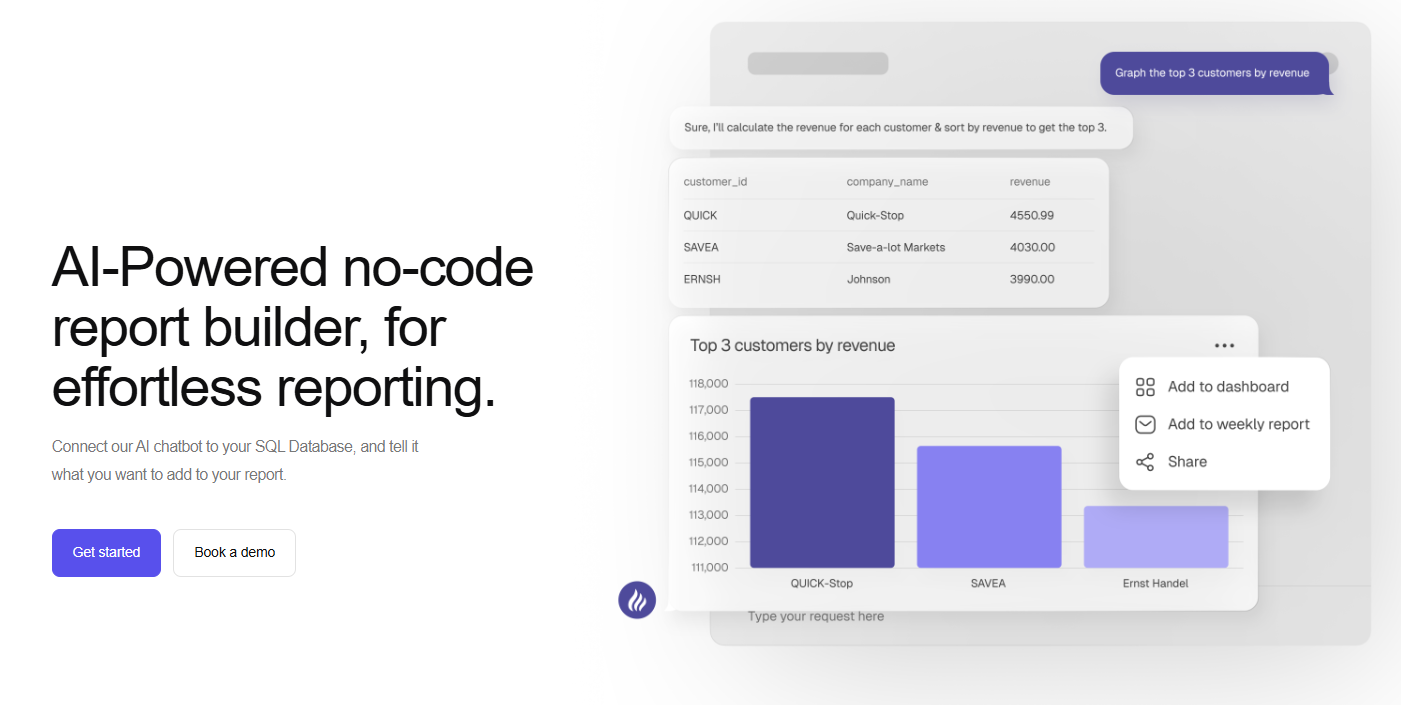
Key Features
- Natural language querying & drill-down: Ask a plain-language question and Blaze instantly builds the query and the visual, then lets you refine even within the dashboard. You can ask the chatbot to “filter to Europe only” or “drill into Q3”. No SQL or technical skills required.
- Recommend relevant visualization: Based on your data, Blaze presents results as charts and graphs for easier interpretation and reporting.
- Enterprise-level security: Blaze only sees metadata, such as table and column names, and additional descriptions, ensuring your data remains private and confidential. The desktop version keeps query results strictly local and private.
- AI-generated email reports: Summarize and send weekly changes in your key metrics and report so you don’t need to open a dashboard to stay on top of your business.
- Automated actions & email triggers: BlazeSQL’s AI Assistant supports “action blocks” that let you kick off workflows such as send summary emails, call any REST API, or trigger webhooks directly from a chat or dashboard, turning insights into instant, automated follow-ups.
- Slack integration: Tag @Blaze in any channel or thread and it reads the full context, runs the necessary database queries, replies with an interactive chart or drill-down, and when you need to take the data further it automatically provides you with a linked Google Sheet with the results.
Pros
- Seamless initial configuration: Setting up BlazeSQL across multiple SQL databases is seamless and typically takes only seconds.
- Instant insight access: natural‑language querying and auto‑visualization let anyone get answers in seconds.
- Bottleneck‑free workflows: self‑service dashboards and real‑time collaboration remove the back‑and‑forth between business users and data teams.
- Supports collaborative workflows: Multiple users can simultaneously engage in querying, encouraging real-time collaboration.
- Robust API integration: Easily connects with third-party platforms, enabling extended functionality and automation.
- Ongoing product support: Receives regular updates and includes responsive customer service to meet growing needs.
Cons
- Not compatible with NoSQL Databases: Supports only SQL databases; it does not integrate with NoSQL data sources.
- Table count restriction: BlazeSQL caps each database connection at 300 tables. However, larger schemas can be split across multiple connections.
Pricing
Paid plans start at $99 per month for individuals and $249 for teams. Free 14-day trial available.
Want to see for yourself?
2. Google Looker Studio
Google Looker Studio (formerly Data Studio) offers powerful reporting and data visualization features and now integrates more deeply with AI tools through Google Cloud. It is ideal for businesses already within the Google ecosystem.
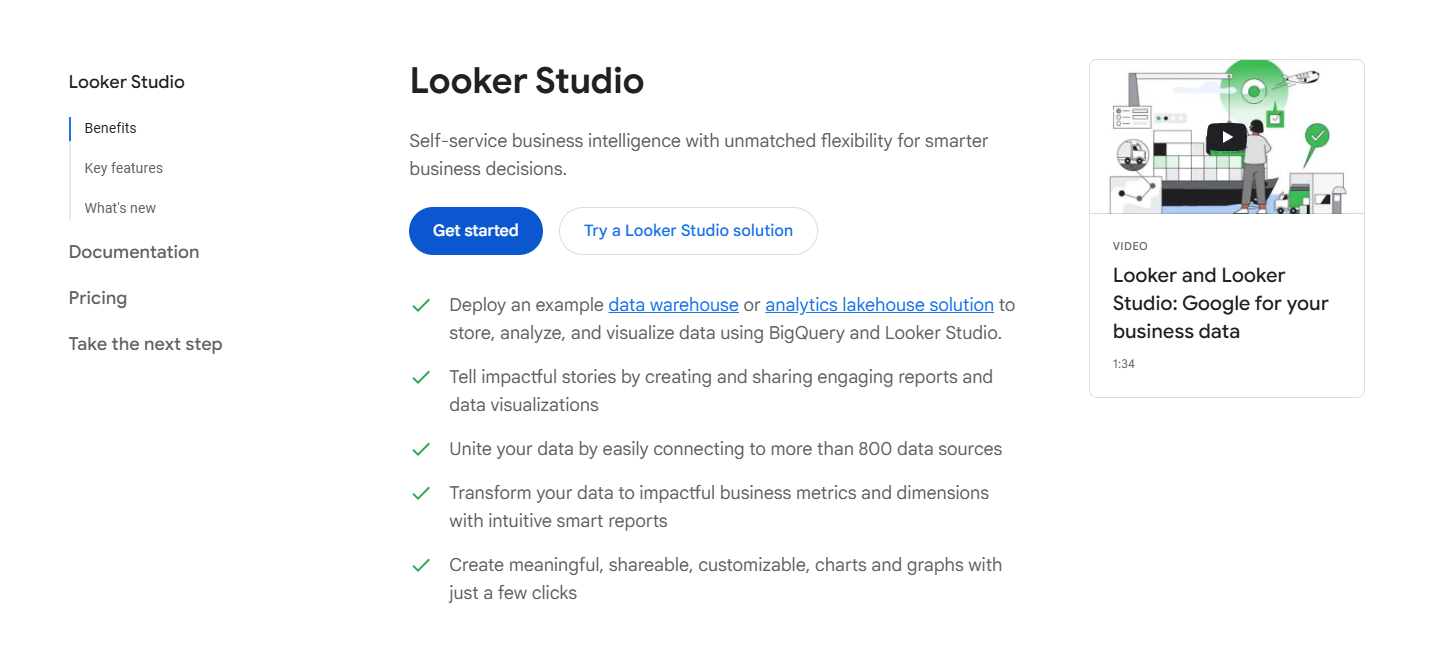
Key Features
- Real-time collaboration: Enables teams to build and interact with dashboards and reports simultaneously, streamlining workflows and decision-making.
- Predictive modeling with Google Cloud AI: Leverages the power of Google Cloud’s AI tools to enable advanced forecasting and machine learning capabilities.
- Seamless integration: Can be embedded into applications or websites, and connects effortlessly with Google Workspace tools like BigQuery, Google Sheets.
- LookML modeling: Allows users to define custom metrics, dimensions, and data relationships using Looker’s flexible and reusable modeling language.
Pros
- Flexible visualizations
- Good integration with Google’s suite
Cons
- Limited offline support
- Steeper learning curve for new users
Pricing
Looker Studio is available at no charge for creators and report viewers, while Looker Studio Pro starts at $9 per user per project per month.
3. PowerBI
Power BI is Microsoft’s premier business intelligence platform designed to help organizations transform raw data into actionable insights. It leverages artificial intelligence to enhance data preparation, visualization, and predictive analysis. Known for its tight integration with the Microsoft ecosystem, Power BI is particularly beneficial for enterprises that already use Microsoft 365 and Azure services.
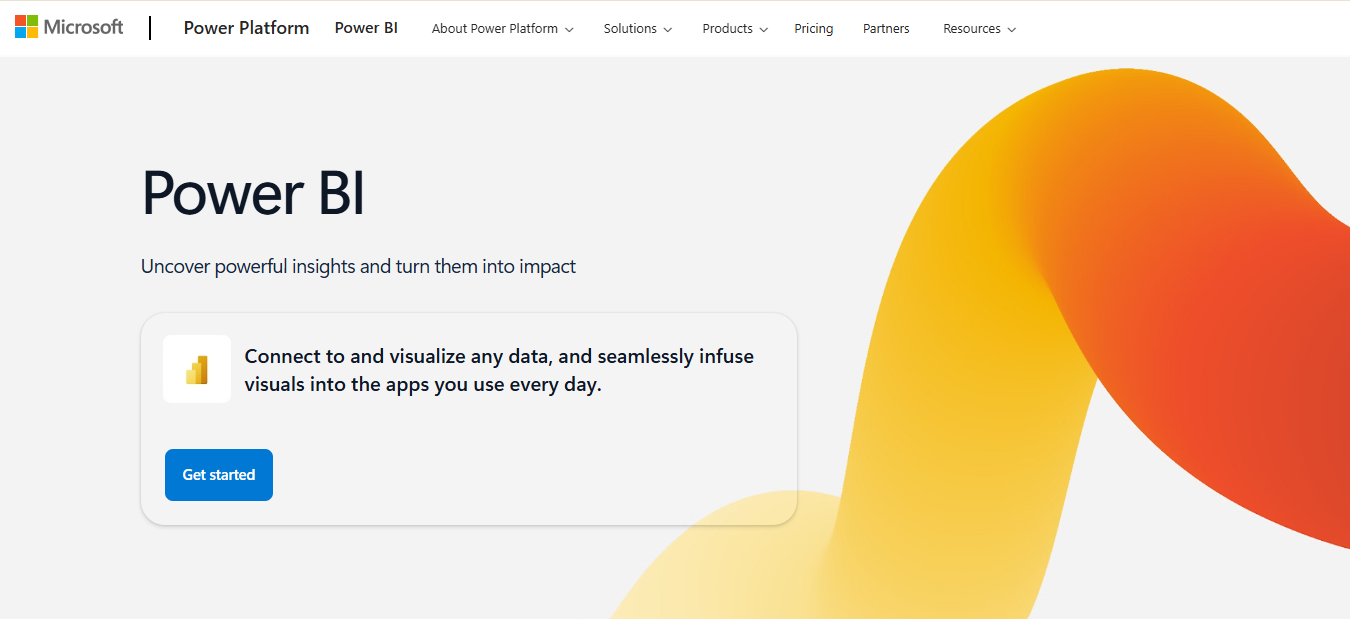
Key Features
- Integration with Azure ML: Seamless connection to Azure Machine Learning models for advanced predictive analytics.
- Robust data modeling: Offers tools such as Power Query for data transformation and complex data relationships.
- Custom visuals library: Enables users to import or create bespoke visuals tailored to specific analytical needs.
Pros
- Works seamlessly with Excel, Azure, and other Microsoft tools, making it ideal for businesses already within that ecosystem
- Offers a broad range of learning resources and a large user community
Cons
- Advanced features may be difficult for beginners to master without prior data analysis experience
- Full functionality, especially for report building and data transformation, requires Power BI Desktop
Pricing
Free plan available. Pro version starts at $14/user/month. Power BI Premium goes for $24.00 user/month (paid yearly).
4. SiSense
SiSense is a comprehensive business intelligence (BI) platform that leverages AI and machine learning to embed analytics into applications and workflows. Tailored for developers, product teams, and data professionals, SiSense allows users to create highly customizable analytics experiences without disrupting existing tools or environments.
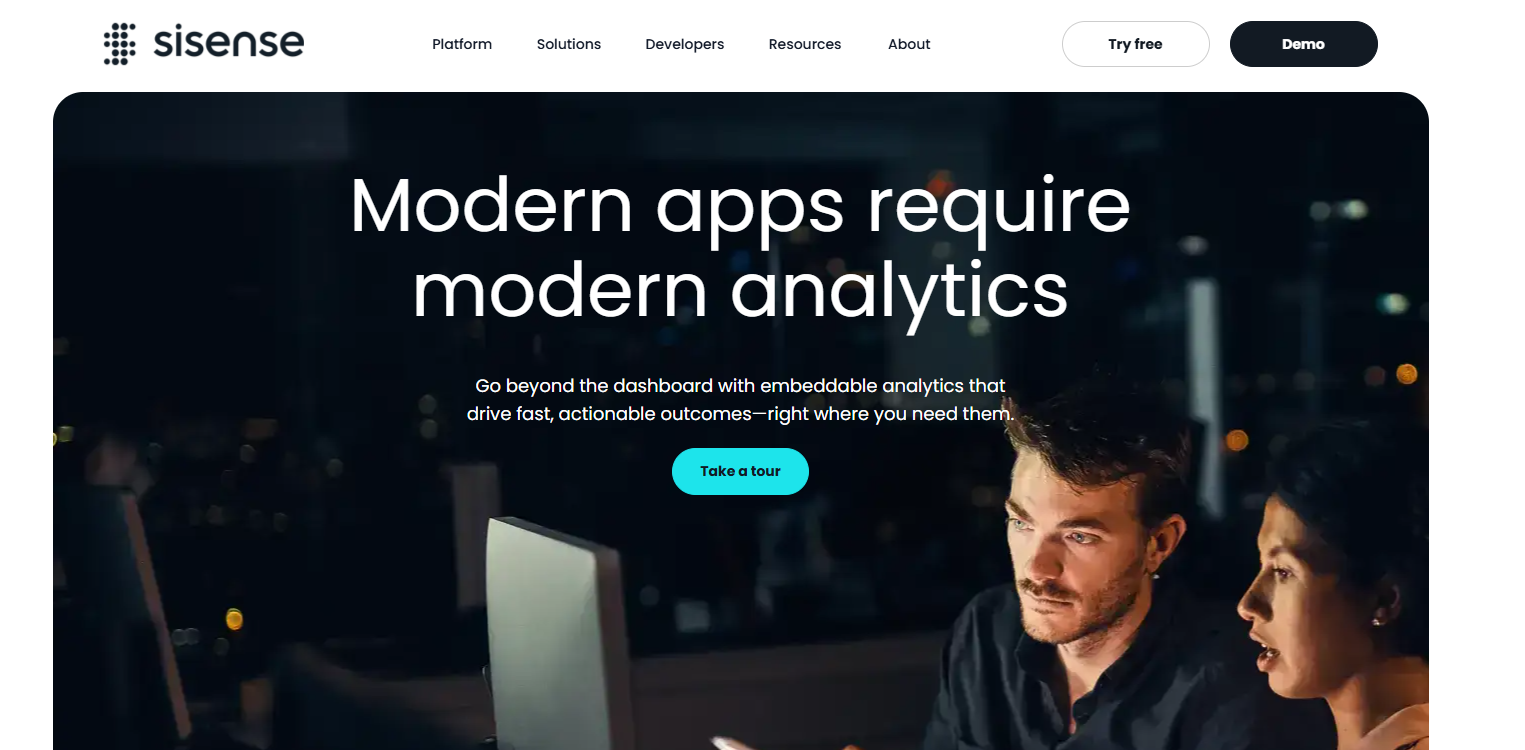
Key Features
- AI-powered analytics: Delivers intelligent insights and predictive capabilities using integrated machine learning.
- Git integration: Enables version control and collaborative development by integrating directly with Git repositories.
- Data modeling: Combine and prepare data through a code-first approach that supports complex relationships and transformations.
- Custom embedded applications: Seamlessly integrate SiSense into your existing applications for a seamless experience.
Pros
- Offers flexible tools and APIs for building tailored analytics solutions
- Built with developers in mind, SiSense supports custom coding, embedding, and advanced integrations.
Cons
- Because of its depth, new users may need time to become proficient.
- Some implementations may need hands-on assistance, particularly during initial setup or integration
Pricing
Starts with a 30-day free trial. Custom pricing based on the organization’s budget.
5. ThoughtSpot
ThoughtSpot is a leading BI platform known for its AI-powered, search-driven analytics. It lets users ask questions in natural language and receive instant visual insights. With its AI assistant Spotter, ThoughtSpot delivers real-time, contextual answers, while the Analyst Studio supports deeper analysis for technical users. From performance comparisons to trend forecasting, ThoughtSpot helps teams make smarter decisions.
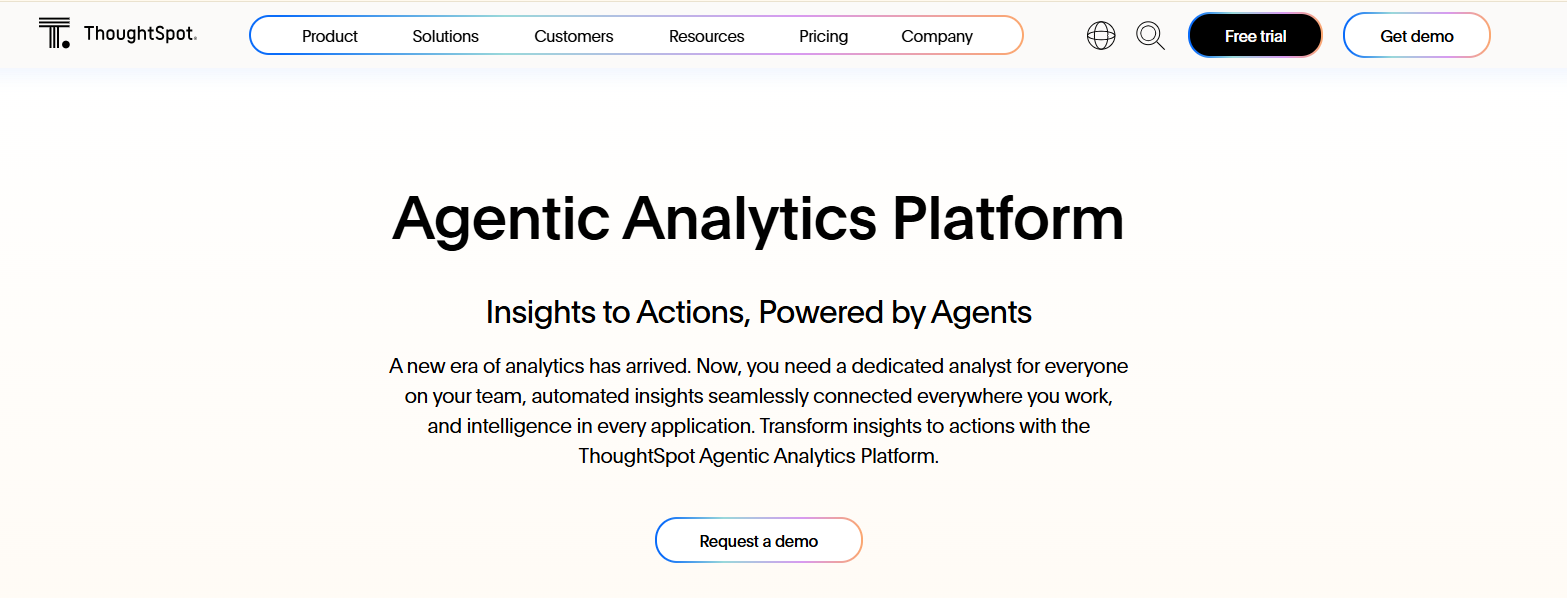
Key Features
- Conversational AI analytics with Spotter: ThoughtSpot’s AI analyst, Spotter, enables users to query data in plain language, ask follow-up questions, and receive actionable insights.
- Interactive data visualization: Liveboards provide dynamic, real-time visualizations that are both contextual and actionable. Users can create custom visuals, apply filters, and drill down into data for deeper insights.
- Augmented intelligence via SpotIQ: Automatically detects patterns, anomalies, and correlations in your data. SpotIQ also offers recommendations, like sales forecasting and anomaly alerts.
- Seamless cloud integration and reporting: Connects to live cloud data sources and streamlines reporting with automated workflows, reducing time spent on manual data handling.
Pros
- Intuitive and user-friendly interface, making it accessible to non-technical users
- Fast, efficient data querying with visual insights
Cons
- Higher pricing may not be suitable for startups or smaller teams
- Limited flexibility for users requiring highly customized or advanced analytical features
Pricing
Essentials Package - $1,250 per month for up to 20 users, billed annually. Other plans are custom packages.
6. Zoho Analytics
Zoho Analytics is a self-service business intelligence platform equipped with AI-driven features, including predictive analytics and smart data alerts. It is suited for small businesses and teams already using Zoho applications.
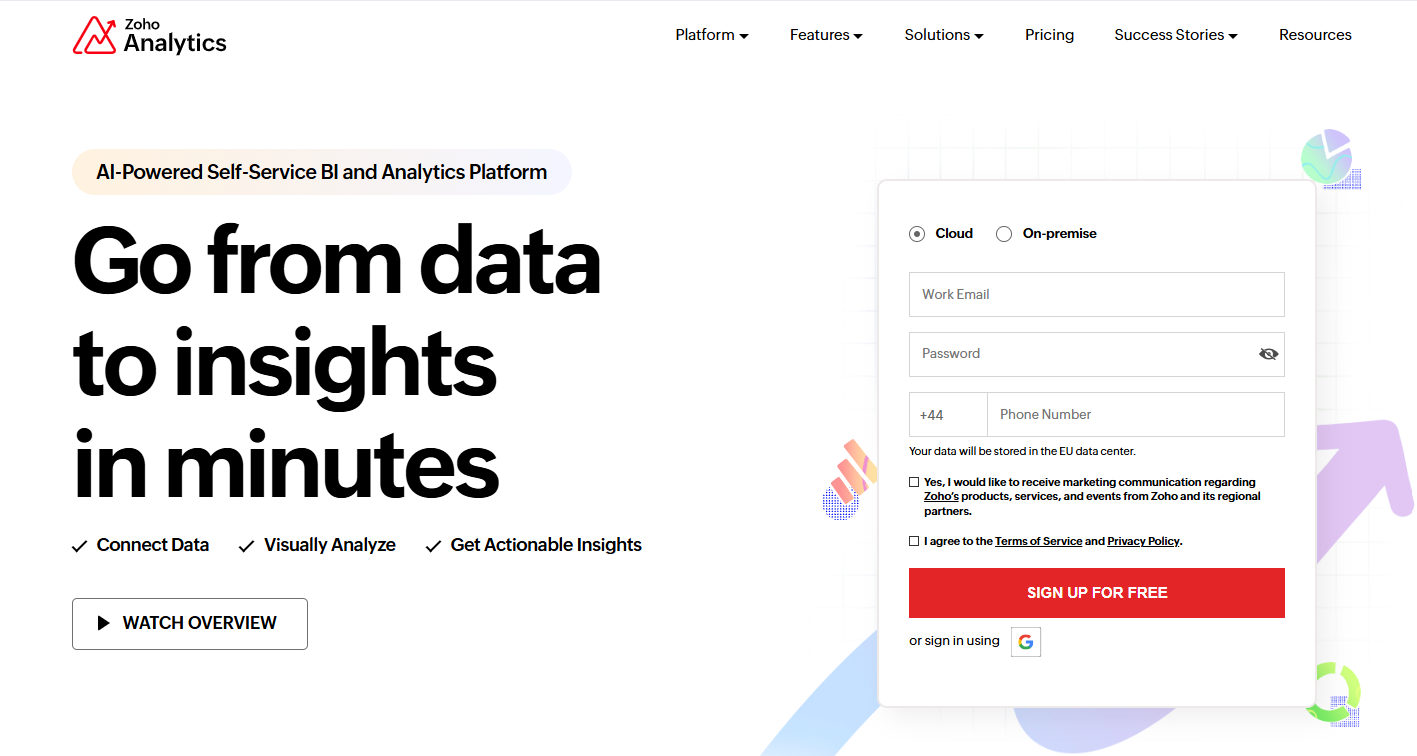
Key Features
- AI assistant "Zia": Provides intuitive, conversational insights and smart alerts.
- Visual analysis tools: Offers a range of tools to create interactive and meaningful data visualizations.
- Data blending and forecasting: Enables users to merge data from multiple sources and apply forecasting models for enhanced decision-making.
Pros
- Cost-effective pricing
- User-friendly dashboard builder
Cons
- Limited integrations with third-party tools
- May not handle highly complex datasets efficiently
Pricing
Starting at $30 per month. Custom pricing available.
7. Domo
Domo is a scalable business intelligence platform designed to unify data from various sources and enhance decision-making with AI-powered tools. Tailored for enterprises and large data teams, Domo supports forecasting, real-time analytics, and collaborative insights across departments.
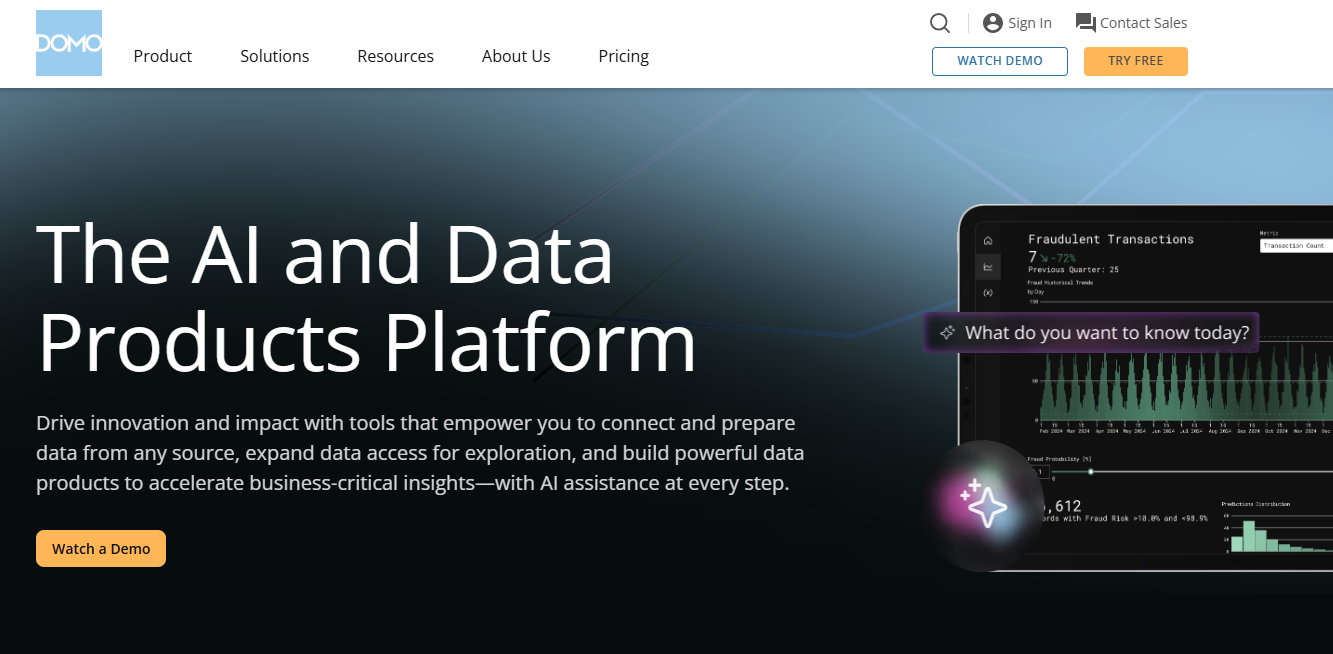
Key Features
- Reporting and dashboards: Access interactive dashboards optimized for mobile devices, enabling data insights on the go.
- Predictive analytics: Leverage AI to forecast trends, detect anomalies, and support decision-making.
- Mobile accessibility: Compatible with popular mobile apps for iOS and Android, making it accessible to a broad user base.
- Cloud infrastructure: Has a cloud-native architecture, which incorporates dynamic scaling and massively parallel processing (MPP).
Pros
- Seamless integration with a wide range of tools and data sources
- Executive-friendly design with high-level overviews and actionable insights
Cons
- Pricing may be prohibitive for small to mid-sized businesses
- The interface can feel overwhelming because of the platform’s extensive functionality
Pricing
30-day free trial available. Custom pricing based on organizational needs.
8. IBM Cognos Analytics
IBM’s long-standing enterprise BI suite has been reborn with a built-in conversational AI Assistant that auto-builds visualizations, narrative insights, and even full dashboards from plain-language prompts. It suits organizations that require governed, large-scale reporting and need the agility of modern NLQ-driven analytics.
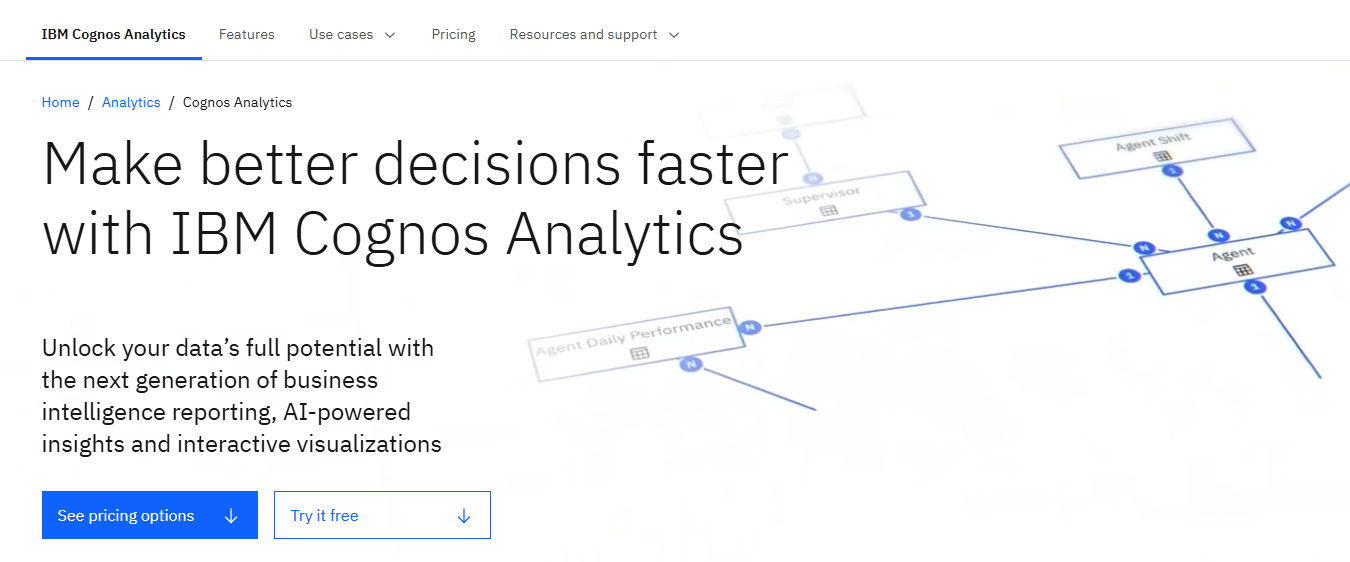
Key Features
- AI assistant for NLQ & dashboard generation: Type a question, and Cognos fetches the data, selects the chart, and adds narrative explanations.
- Generative BI storytelling: Automated written insights highlight drivers, anomalies, and outliers.
- Hybrid deployment: Cloud, on-premise, or containers, with central governance and role-based security.
Pros
- Enterprise-grade security and version content control.
- Mature reporting plus new AI capabilities in one platform.
Cons
- Interface still feels heavyweight compared to cloud-native rivals.
- Some advanced features limited to English NLQ.
Pricing
Cloud On-Demand: Standard $10.60 and Premium $42.40 per user/month; 30-day free trial available.
9. Oracle Analytics Cloud
Oracle’s flagship BI service adds a Generative-AI Assistant that turns natural-language requests into workbook visuals and uses OCI models for deeper analysis. Best suited to organizations already on Oracle Cloud or running Autonomous Database.
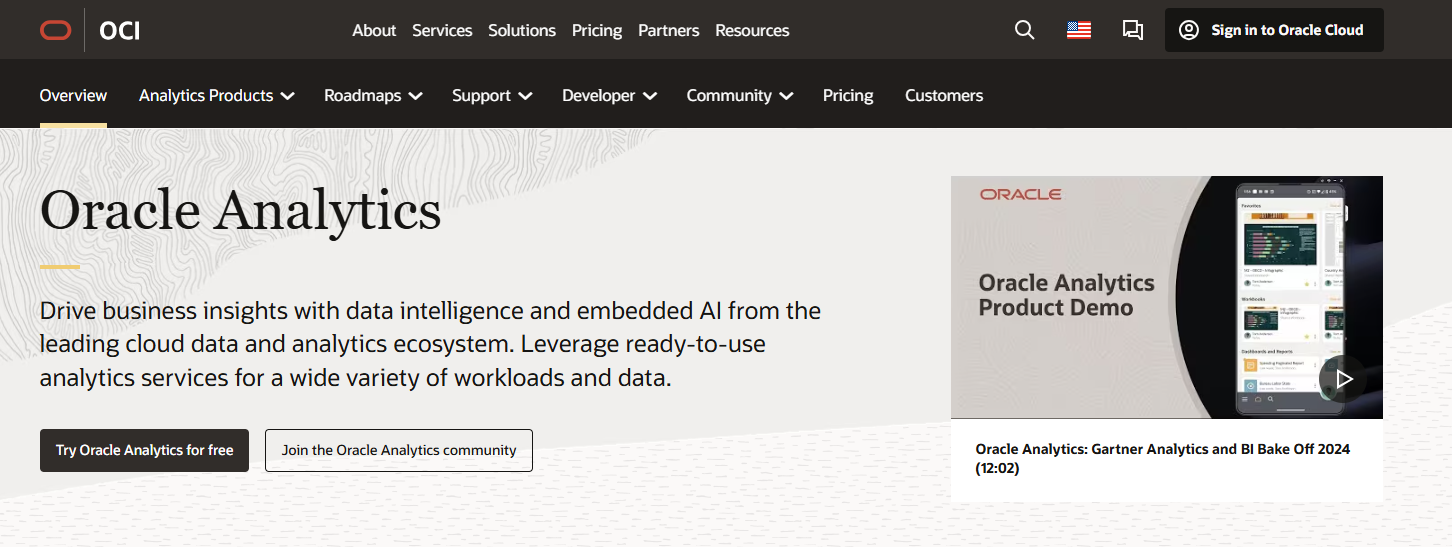
Key Features
- AI Assistant for workbook building: Create or refine dashboards via chat; supports follow-up questions.
- Embedded AutoML & explainable AI: One-click forecasting, anomaly detection, and driver analysis.
- Flexible consumption: Pay-per-user or per-OCPU; BYOL discounts for existing Oracle licences.
- Tight OCI integration: Connect to Data Lakehouse, Vector Search, and Select AI for NL-to-SQL.
Pros
- Deep hooks into Oracle databases, apps, and cloud security.
- Scales elastically from a few to thousands of users
Cons
- Best features shine only inside the Oracle ecosystem
- Admin console can be complex for BI newbies
Pricing
Professional $16 and Enterprise $80 per user/month, or $0.32–$2.15 OCPU/hour pay-as-you-go; always-free tier plus $300 credits for new OCI accounts.
10. Qlik
Qlik’s cloud-native platform combines its associative engine with Insight Advisor NLQ, AutoML, and the new Qlik Answers generative AI assistant. Ideal for teams that want fast, in-memory exploration with optional predictive modeling without coding.
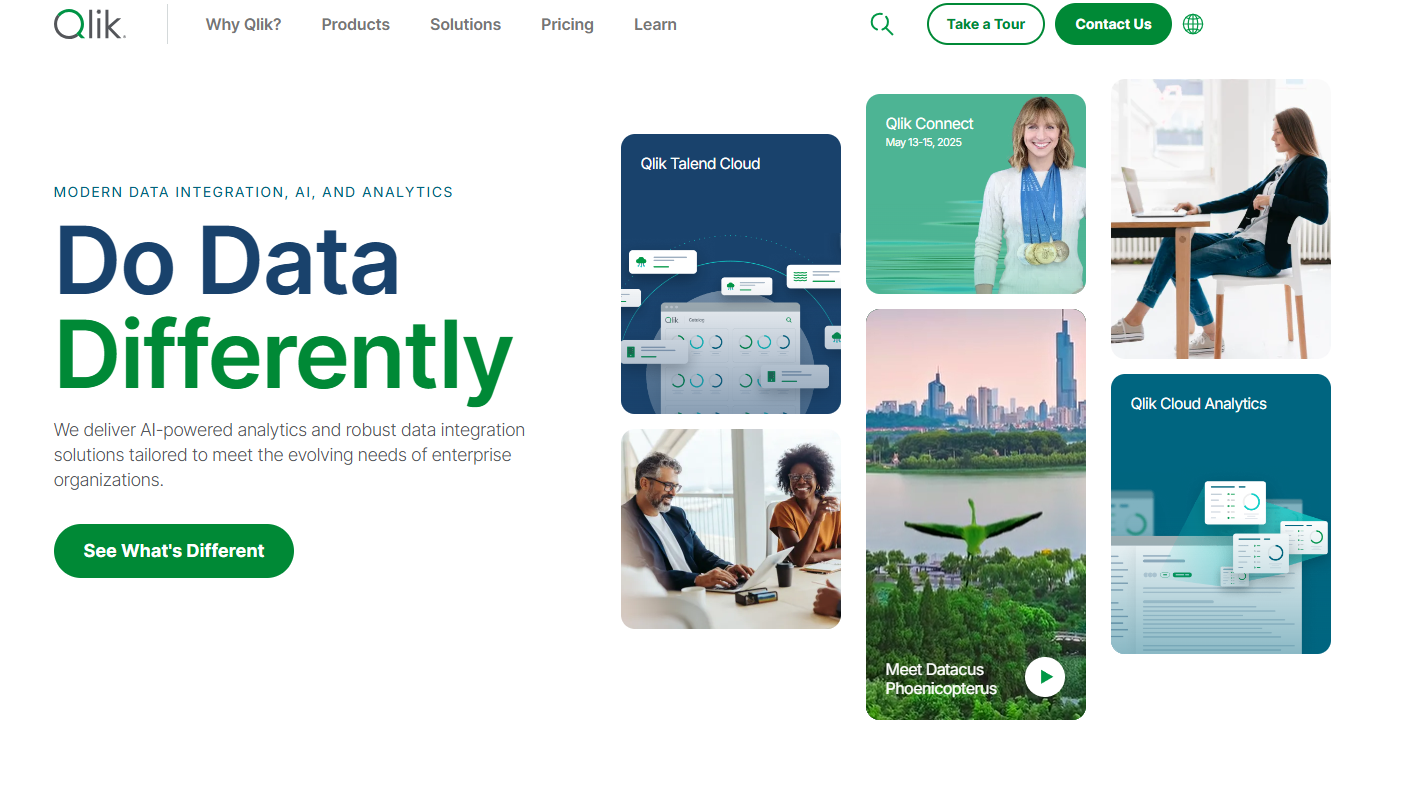
Key Features
- Conversational analytics & Qlik answers: Chat with structured or unstructured data and receive AI-generated explanations.
- AutoML & predictive pipelines: Build, test, and deploy models within Qlik apps.
- Capacity-based or user-based SaaS: Start small (25 GB analytics tier) and scale storage or users separately.
- Staige AI ecosystem: Pre-built connectors to Databricks, Snowflake, GPT models, and more.
Pros
- Associative engine enables lightning-fast, free-form data exploration
- Use AI to improve data visualization
Cons
- Standard pricing can escalate with large data volumes
- Some enterprise governance features require the higher “Premium” tier
Pricing
Starter packages about $200 per user per month; Standard plan: From $825/month (25GB); Premium plans start at $2,700 per month for advanced automation.
The Top AI Business Intelligence Tools at a Glance
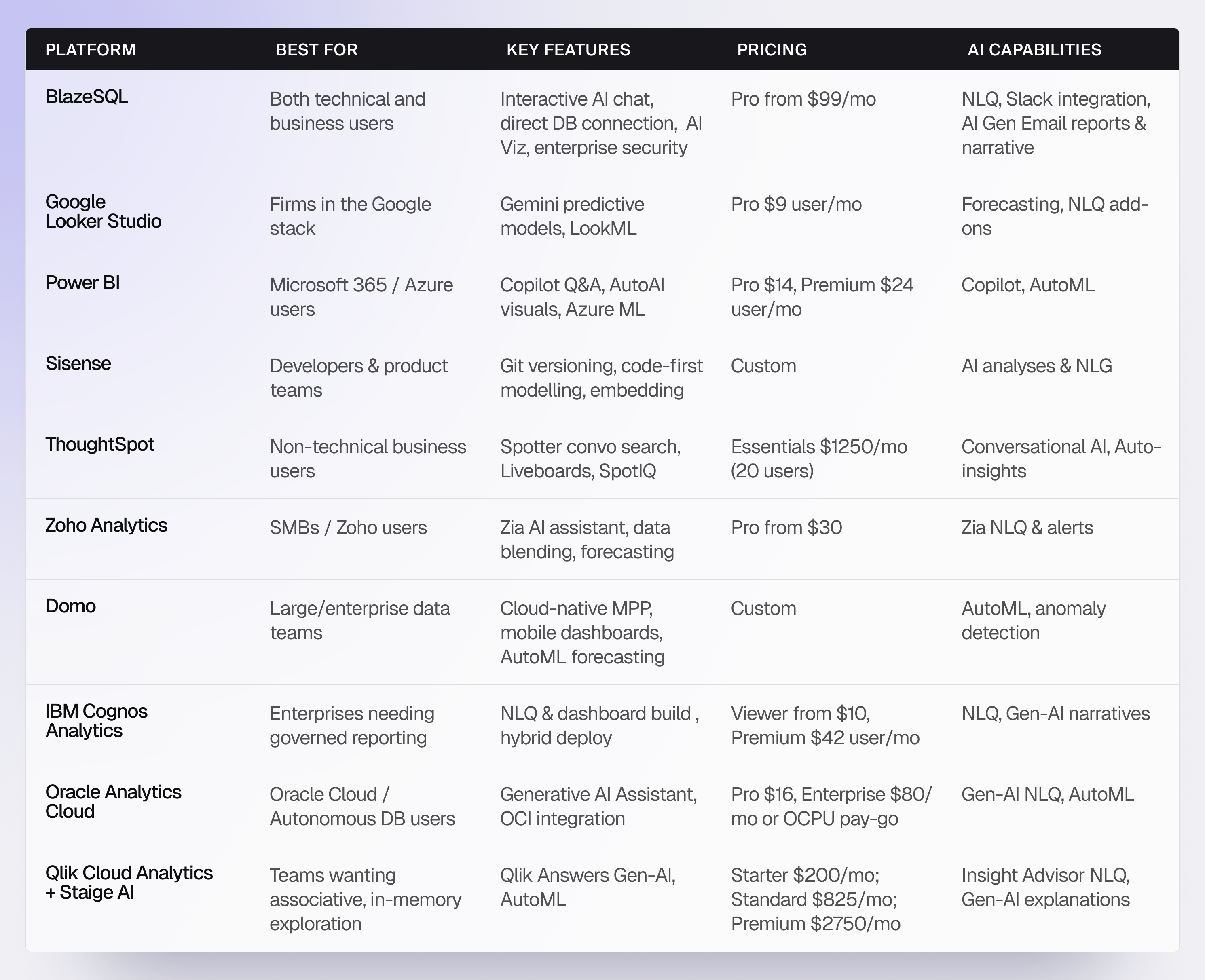
How AI-Powered Tools Are Transforming Business Intelligence
AI business intelligence tools are revolutionizing how organizations collect, interpret, and act on data. Rather than relying on static reports and delayed insights, modern businesses now benefit from dynamic dashboards and real-time data analysis.
These tools go beyond traditional BI by:
- Automatically identifying patterns and anomalies.
- Forecasting future trends and outcomes.
- Delivering real-time alerts when key performance indicators deviate from expected values.
Key Features to Look for in an AI-powered BI Tool
To ensure your organization fully benefits from an AI-driven BI platform, check for these essential features:
- Natural language querying: Enables non-technical users to explore data through simple questions, making analytics accessible to all.
- Predictive analytics: Helps forecast future trends, customer behavior, and operational outcomes.
- Real-time dashboards: Keeps your team constantly updated with live data streams.
- Integration support: Seamlessly connects with and supports various databases.
- Security and compliance: Ensures your data is protected and meets industry regulations.
- Scalability & performance: Supports growing data volumes without degradation in speed or reliability.
- Intuitive user experience: Organized interface requiring minimal training and role-based customization to suit different user needs.
- Customization capabilities: Configurable dashboards and reports to align with business processes, as well as flexible data modeling for organization-specific requirements.
- Comprehensive Support & Training: Access to responsive technical support and documentation.
Choosing the Right AI BI Tool for Your Business
Start your search by assessing your organization’s current setup and future goals. Ask yourself:
- What does our current data infrastructure look like?
- Do we need a tool focused on self-service analytics or one that supports technical data teams?
- Which systems and platforms must it integrate with?
- Is ease of use more critical than deep customizability?
- What is our budget, both now and as we scale?
Ultimately, the best AI business intelligence tool is the one that dovetails with both your data maturity today and the ambitions you’re charting for tomorrow. Weigh each tool’s AI depth, integration fit, and total cost of ownership against the skills you already have. A deliberate needs-first evaluation now will save months of technical debt later and set your team up for faster and smarter decisions.
BlazeSQL: A Lightning-Fast, AI-powered BI Tool
BlazeSQL is setting a new benchmark for AI-powered business intelligence. Designed for speed, simplicity, and intelligence, BlazeSQL eliminates the technical barriers that slow down traditional analytics tools.
What Sets BlazeSQL Apart?
- Natural language querying: Users can query data in plain English, getting answers instantly—no coding required.
- AI-generated email reports: Add important dashboard, graphs, and metrics to your weekly report. Once a week, Blaze will send an e-mail summarizing the changes since the previous week.
- Enterprise-level security: For enhanced security, BlazeSQL offers the option to process data locally through its desktop version, further reducing exposure to third-party risks.
- Scalable architecture: Whether you're a solo operator or an enterprise team, tiered pricing and deployment options make it a flexible choice.
- Rapid prototyping: Agile teams can quickly test data models, experiment, and iterate on insights without lag.
- Seamless integration: Easily connects with over 10 SQL databases.
Ready to turn data questions into live and shareable insights?
Frequently Asked Questions (FAQs)
What makes a BI tool "AI-powered"? An AI-powered BI tool uses machine learning, natural language processing, and automation to enhance the speed and accuracy of data analysis. These tools can identify trends, generate forecasts, and answer queries without manual intervention.
How is AI used in business intelligence tools? AI is used in BI tools to automate data preparation and exploration, detect anomalies, perform sentiment analysis, and offer predictive insights. It also enables natural language interfaces, making analytics accessible to non-technical users.
What are the advantages of AI-powered BI over traditional BI tools? AI-powered business intelligence (BI) tools are faster, more intuitive, and capable of handling vast amounts of data. They offer deeper insights through predictive analytics and are often easier to use for those without technical expertise.
Do I need a data science background to use AI BI tools? Most modern AI BI tools are designed with user-friendliness in mind. While technical knowledge can enhance your experience, many tools, such as BlazeSQL, offer intuitive interfaces that require no coding.
Will data analysts be replaced with AI tools like those we’ve mentioned above? AI tools will not replace data analysts but will enhance their capabilities. Analysts can focus more on strategy and decision-making while letting AI handle repetitive data processing and basic analysis.
How secure are AI BI tools when handling sensitive business data? Most reputable AI and BI platforms offer enterprise-grade security features, including role-based access control, data encryption (both in transit and at rest), compliance with standards such as GDPR and HIPAA, and audit logs, to ensure your data remains protected.