Turn questions
into data insights,
with SQL AI.
Unlock effortless, trusted insights with the only
AI Data Analyst that truly learns your SQL database.
Modes for technical and non-technical users
Modes for technical and non-technical users
Trusted by top teams
Hyper-Personalized Dashboards
Add data insights to a dashboard from the AI Chat instantly. Everyone can drag and drop to create dashboards tailored to their unique needs.
AI That Learns Your Business
BlazeSQL automatically extracts your database metadata and learns from every conversation. Use our intuitive training mode to add test questions—the AI learns from your feedback and measures its own accuracy, so you always know you can trust the results.
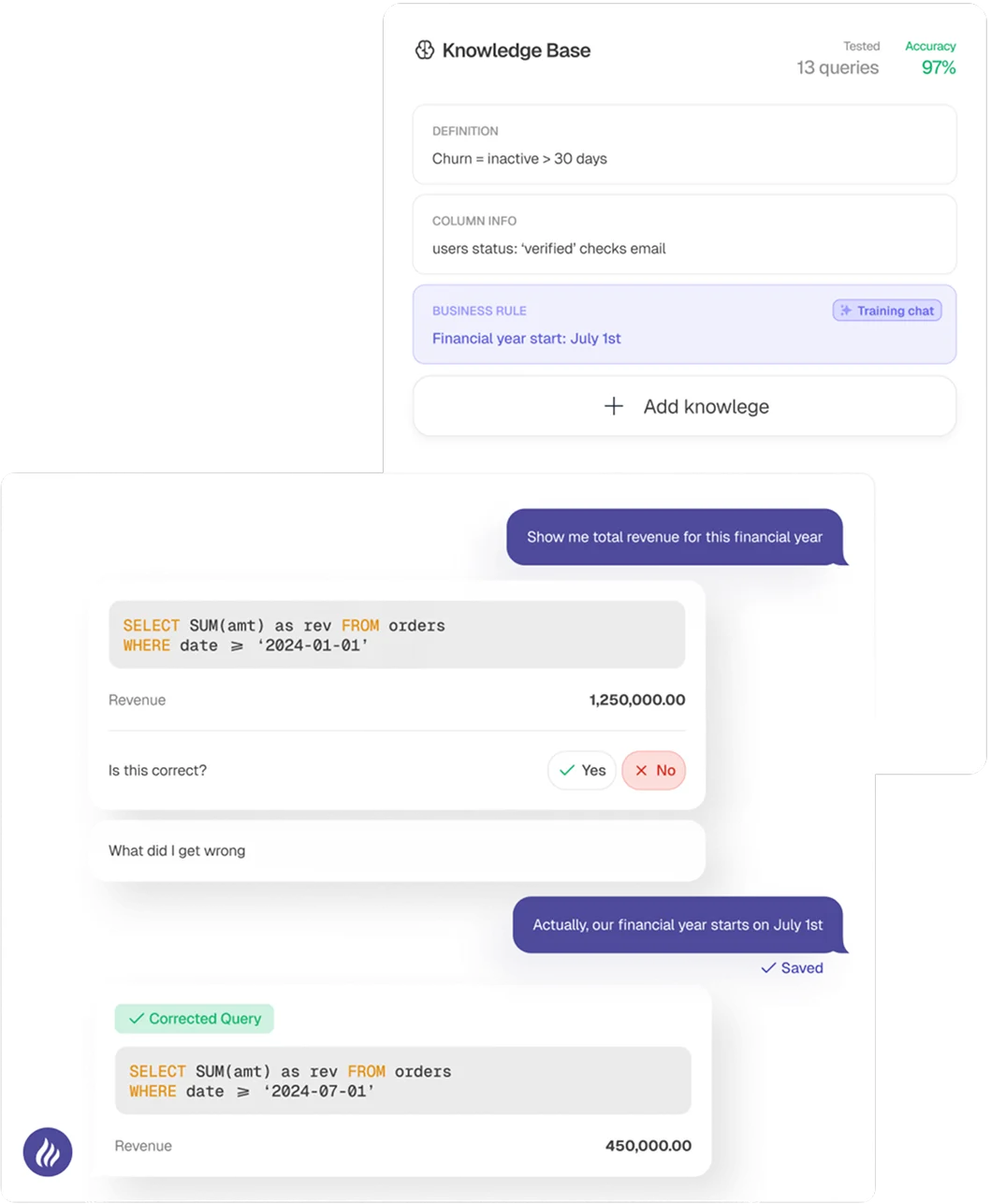
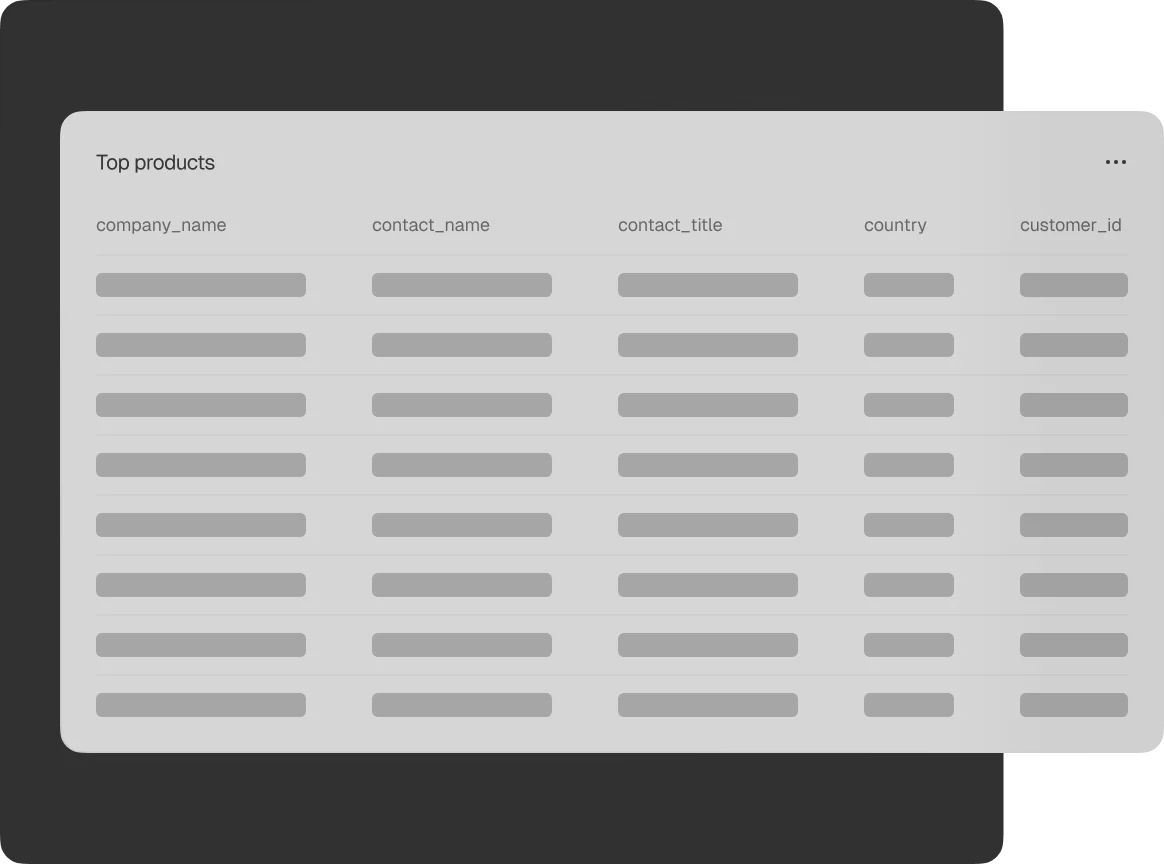
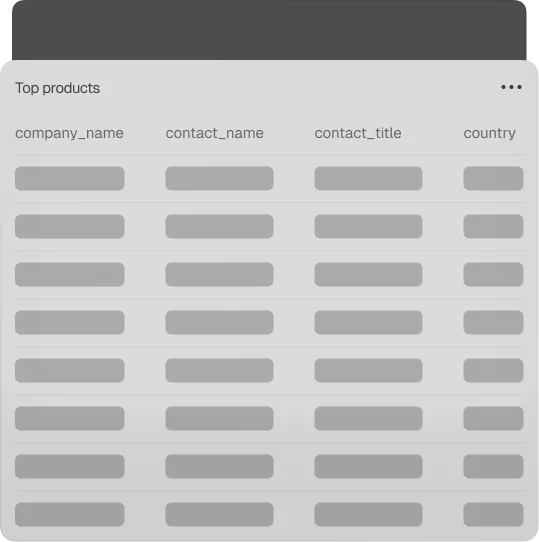
Enterprise-Level Security & Privacy
Our AI only sees metadata, such as table and column names, and the desktop version keeps query results strictly local and private.
Over 2 million questions answered
Proactive, So You Don't Have To Be
BlazeSQL suggests key insights tailored to your job and your priorities, and sends you weekly updates. You become informed and more effective, even without being proactive.
Save Technical Effort
Technical people can focus on their own work instead of jumping between ad-hoc requests from non-technical colleagues, and stop wasting time with their own SQL queries by using BlazeSQL's AI SQL Agent.
Set up BlazeSQL & get insights in under 1 minute
Enter your database credentials
Select the tables you want to use
Start chatting with your AI Data Analyst
Supporting the most popular databases
Frequently Asked Questions
With the desktop version, data rows in your database will not be uploaded to our servers or sent anywhere else by default. To generate queries, the AI only needs to see the names of your tables, and the names of the columns. If you connect your database with the desktop version, the query results will go directly from your database to your computer and stay 100% local and private. Graphs and dashboards will use this local data to display on your screen.
BlazeSQL is for companies with SQL Databases from which technical or non-technical users need to extract data or get insights.
BlazeSQL extracts categorical values, column relationships, and comments from your database and uses the AI's deep knowledge of many industries to interpret it. If necessary, you can also use the knowledge base to add descriptions for schemas, tables, and columns, as well as example queries or any other information like terminology and business information. This allows the AI to understand and remember important details about your database and your company.
BlazeSQL has an API to generate queries, pull data, and answer questions. There is also an API that allows you to manage your users and databases for white-labeling BlazeSQL. This way you can re-sell BlazeSQL, or embed it in your website or product.
When connecting a database, you are asked to select the tables you would like BlazeSQL to use. This way you can exclude any tables that are not required.
BlazeSQL enforces a limit of 300 tables per database to encourage you to only select tables relevant for analysis. Typically, in databases with over 300 tables, most of the tables are not relevant for the data insights you need and should hence be excluded for optimal performance. You can add the database multiple times with different tables selected, or add completely different databases, and then select the relevant database in the chat.
BlazeSQL Supports SQL Databases and Warehouses in the following list
- Snowflake
- BigQuery
- Microsoft SQL Server
- PostgreSQL
- MySQL
- MariaDB
- Oracle
- Redshift
- Databricks
- Amazon Athena
- ClickHouse
- SAP SQL Anywhere
No, every BlazeSQL Member gets unlimited access to the AI Data Analyst chatbot for each user. If you intend to use BlazeSQL with multiple people, you will require a Team subscription (in which every individual users will have unlimited access to BlazeSQL).
BlazeSQL offers a free trial for companies to test the solution before adopting it, but this is not a free product and there is no tier that is permanently free.
BlazeSQL does not offer an On-Premise solution as the AI requires too much computing power for this to be feasible, but the desktop version allows you to keep your database records and query-results On-Premise as the query results only travel between the database and your device.






























