7 Best AI Tools for Business Analysts
Finding the right AI tools for business analysts can be overwhelming, especially with the wide range of options available. To stand out, business analysts need tools that not only provide deep insights and data-driven decisions but also offer simplicity and ease of use.
The best AI tools should enable swift analysis, intuitive visualizations, and actionable insights, ensuring that both technical and non-technical users can benefit from the platform.
In this blog, we’ll explore seven AI tools that can help automate your workflow, enhance your analysis capabilities, and ultimately make better business decisions.
List of The Top 7 AI Tools for Business Analysts
- BlazeSQL
- Qlik
- Tableau
- Julius.AI
- Knime
- Akkio
- Spotfire
1. BlazeSQL
BlazeSQL is an AI-driven analytics platform designed to simplify data analysis for business analysts. It takes input in natural language and uses AI-powered features to generate SQL queries from SQL databases, visualize data, and automate reporting. BlazeSQL is user-friendly and works for both technical and non-technical users. It focuses on providing meaningful insights quickly without requiring deep technical knowledge. Its chatbot feature easily guides users in getting deeper insights from their data.
Key Features
1. Data Visualizations
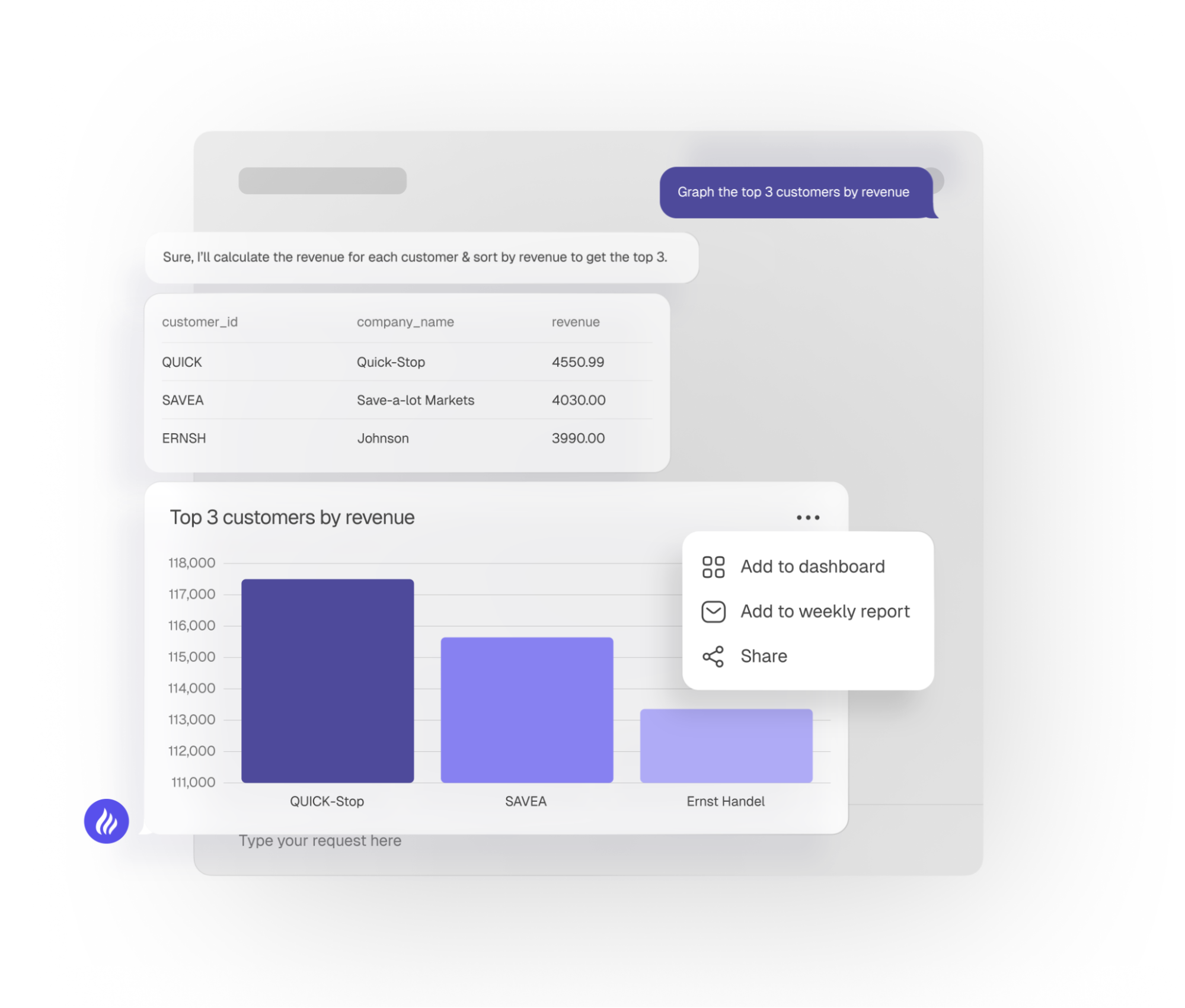
BlazeSQL turns SQL query results into graphs and charts, offering excellent visualization options for business analysts to interpret data easily.
2. AI Analytics Assistant
BlazeSQL’s AI analytics assistant writes SQL queries and analyzes data for you, speeding up the insights process. It helps business analysts focus on strategy while handling routine data tasks with ease.
3. Data Security
BlazeSQL prioritizes data security with advanced encryption and strict access controls. Business analysts can trust their data is fully protected throughout the analysis process.
4. AI-Generated SQL Queries
BlazeSQL generates SQL queries based on simple natural language prompts, making it accessible for business analysts with limited coding experience.
5. AI-Generated Weekly Reporting
The platform creates weekly AI-generated reports that summarize important changes, helping users stay on top of data without manual intervention.
6. No-Code Dashboards
It allows users to build custom dashboards without writing a single line of code, making the platform suitable for data-driven decisions.
BlazeSQL Pricing
- Blaze Pro: $39/month
- Blaze Advanced: $99/month
- Blaze Team: $149/month (starting, includes 3 users, $75 per extra user)
- Blaze Enterprise: Custom pricing
Customer Support
- Email support
- Chat support
- Comprehensive help center
Supported Databases
- Snowflake
- MySQL
- PostgreSQL
- BigQuery
- AWS Redshift
- Microsoft SQL Server
Final Verdict on BlazeSQL
BlazeSQL is one of the best AI tools for business analysts due to its simplicity, AI-driven features, and strong focus on data visualization. It’s especially suited for teams that want actionable insights with minimal technical effort. The chatbot assistance and no-code dashboards make it easy for business analysts to gain deeper insights from their data, even if they don’t have a coding background.
Transform raw data into actionable insights with ease. Get started today!
2. Qlik

Qlik is a powerful analytics tool known for its data visualization and business intelligence capabilities. It offers advanced features that help business analysts explore data, identify trends, and make informed decisions. Qlik's AI-enhanced analytics make it a strong choice for business analysts who need detailed and customizable dashboards.
Key Features
1. Augmented Analytics
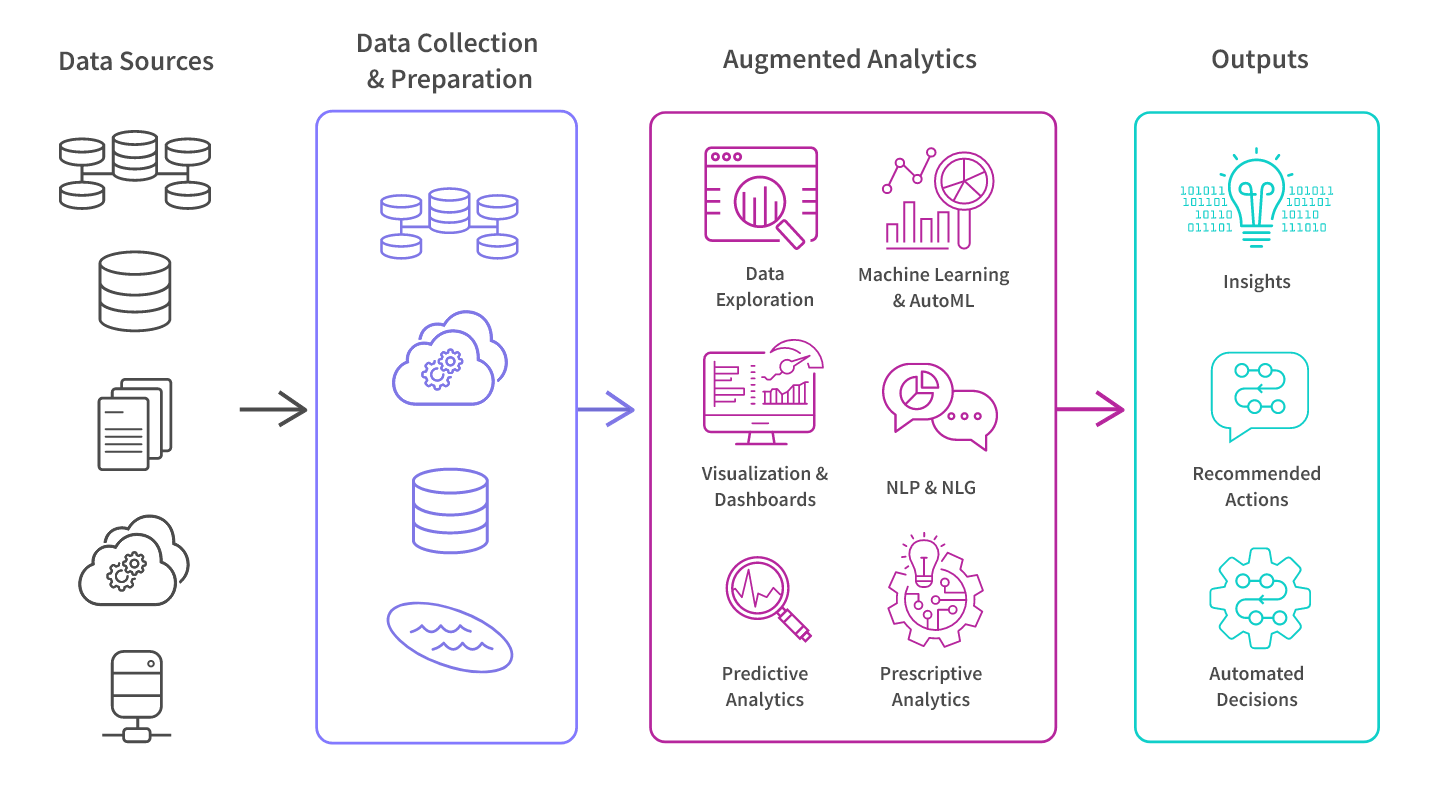
Qlik provides AI-powered augmented analytics that helps business analysts uncover patterns and insights in their data.
2. Data Visualizations
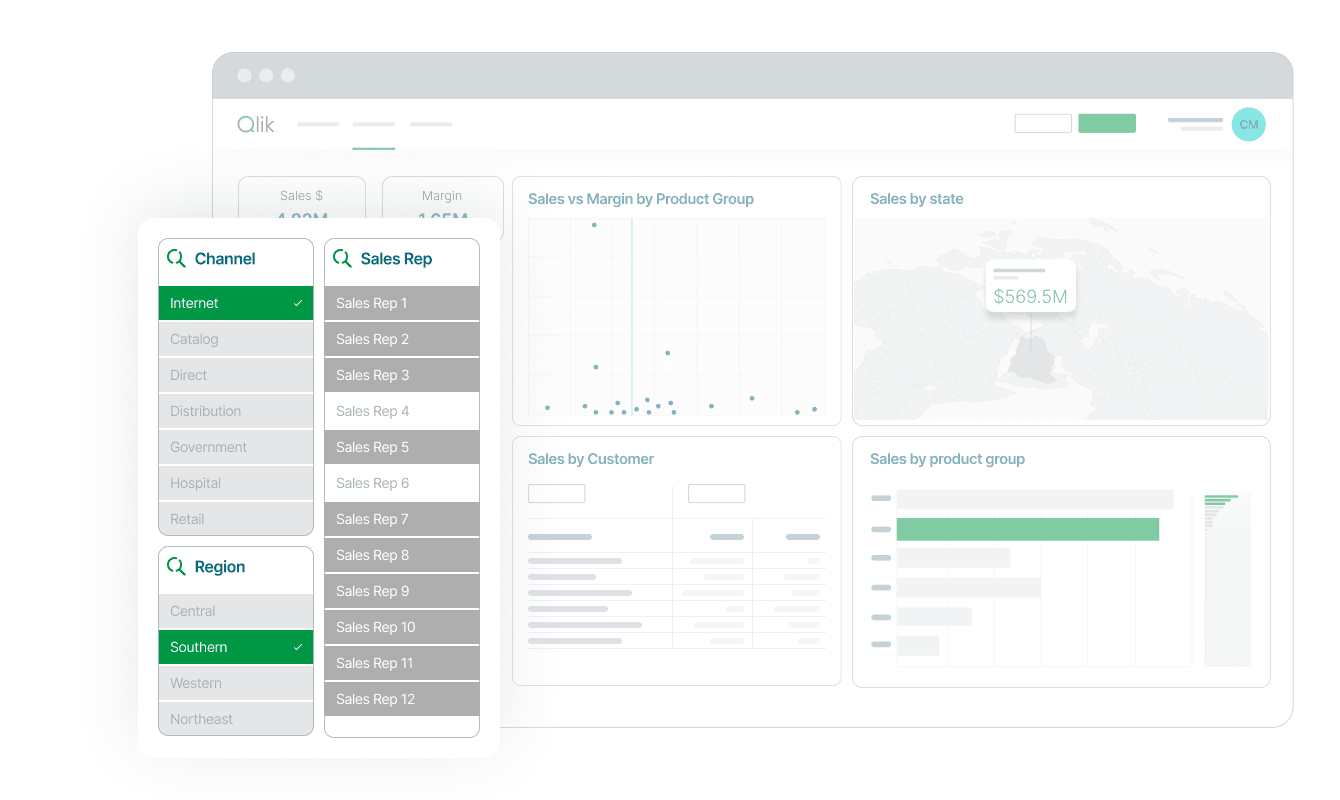
Qlik offers a wide range of visualization options, including basic charts and advanced data visualizations, to present data in an understandable way.
3. Predictive Analytics
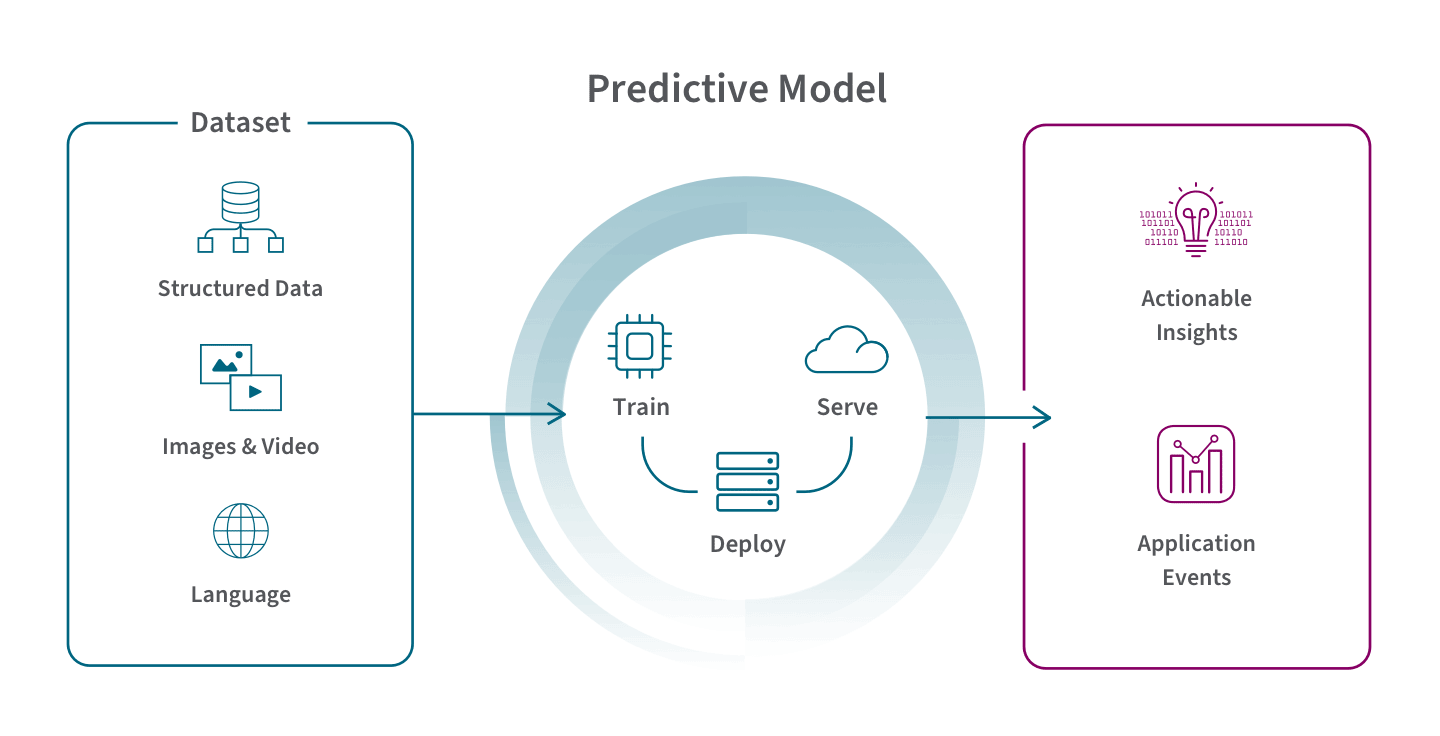
With Qlik's machine learning capabilities, analysts can create predictive models to forecast future trends and outcomes based on historical data.
4. Embedded Analytics

Qlik allows users to embed analytics directly into workflows and applications, improving the decision-making process.
5. Custom Dashboards
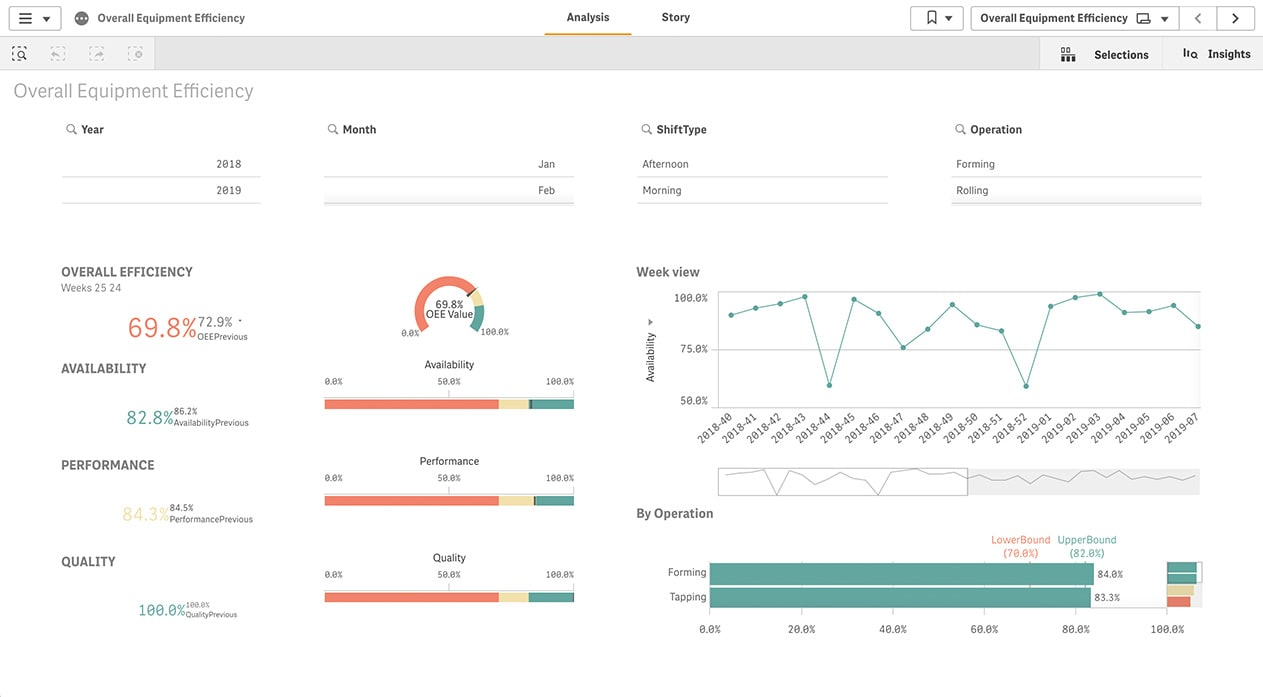
Users can build fully customizable dashboards to track key business metrics and generate meaningful insights.
Qlik Pricing
- Standard: $825 per month
- Premium: $2700 per month
- Enterprise: Custom pricing
Customer Support
- Live chat
- Email support
- knowledge base
- Community forum
Supported Databases
- SQL databases
- Cloud databases
- Snowflake
- MySQL
- AWS Redshift
- BigQuery
Final Verdict on Qlik
Qlik is a great AI tool for business analysts who need advanced analytics and customizable visualizations. It’s perfect for teams looking for detailed insights and predictive models to guide strategic decisions. While Qlik may have a steeper learning curve than some alternatives, its powerful features make it a solid choice for businesses seeking in-depth data analysis.
3. Tableau

Tableau is a well-known data visualization tool that helps business analysts turn raw data into valuable insights. It uses AI to support data-driven decisions and offers customizable dashboards to present data clearly. Tableau's ease of use and data visualization capabilities make it a go-to for many analysts.
Key Features
1. VizQL (Visual Query Language)
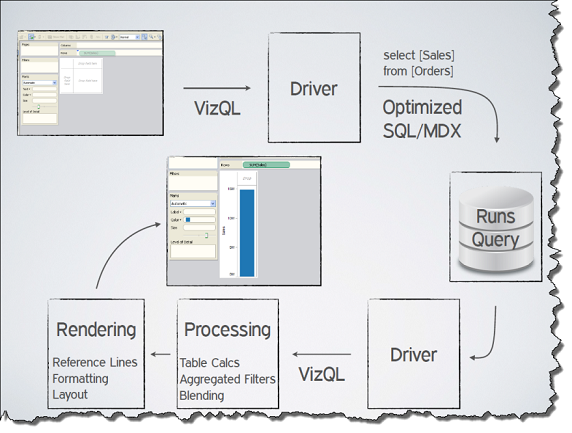
Tableau's VizQL transforms SQL queries into visual representations, allowing analysts to understand complex data easily.
2. AI Assistant
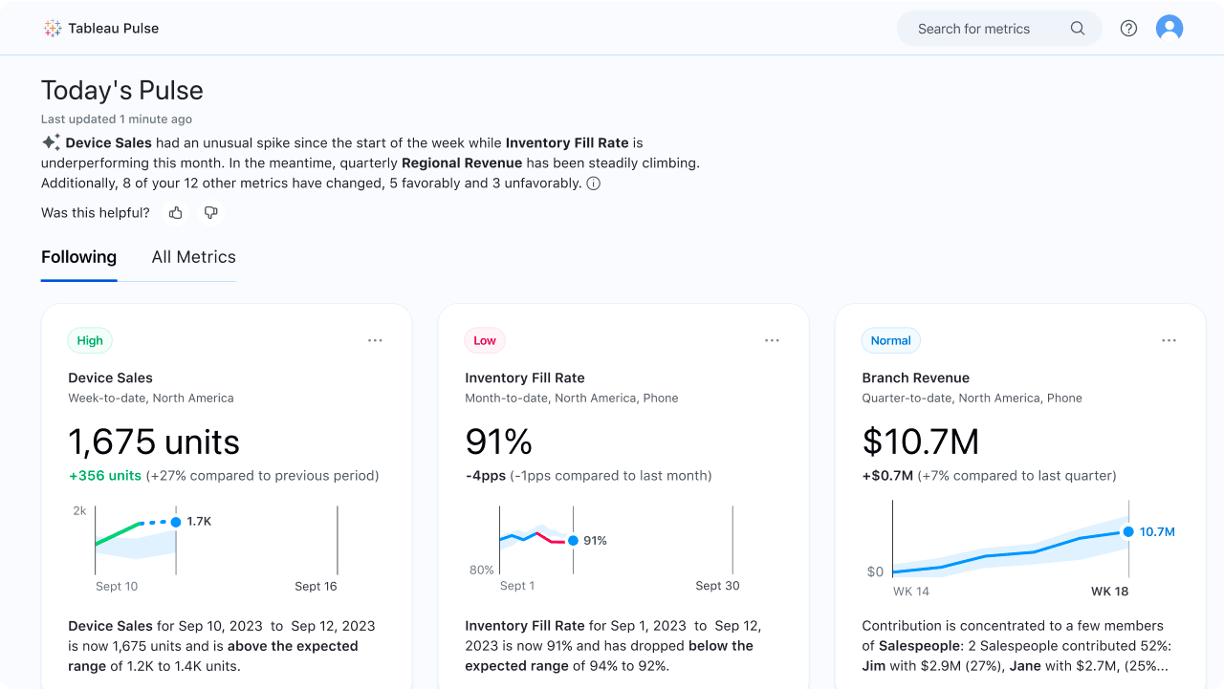
Let AI help you find insights faster, cutting down on repetitive work while keeping your data safe.
3. Custom Dashboards
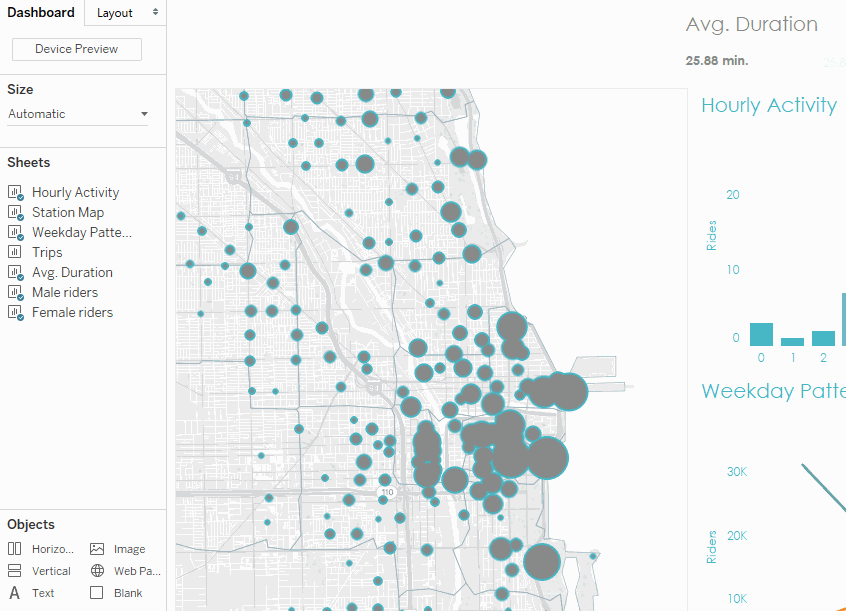
Users can create dashboards that display real-time data in a way that suits their needs, making it easier to track key performance indicators.
4. Accelerators
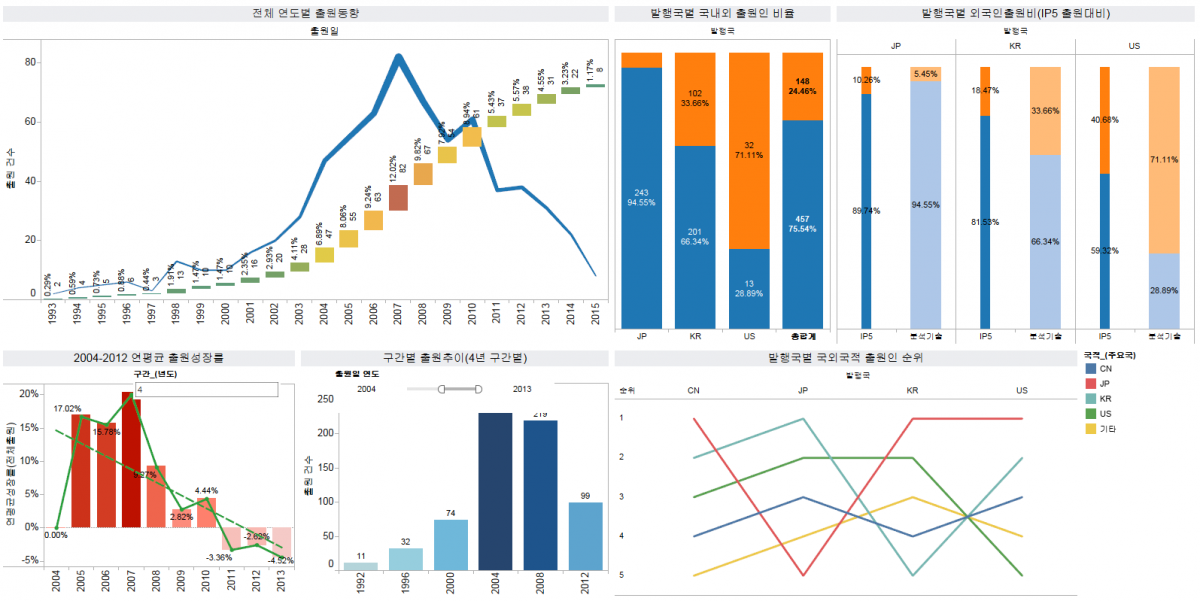
Use pre-built dashboards tailored for specific business needs to jumpstart your analysis.
5. Tableau Pulse
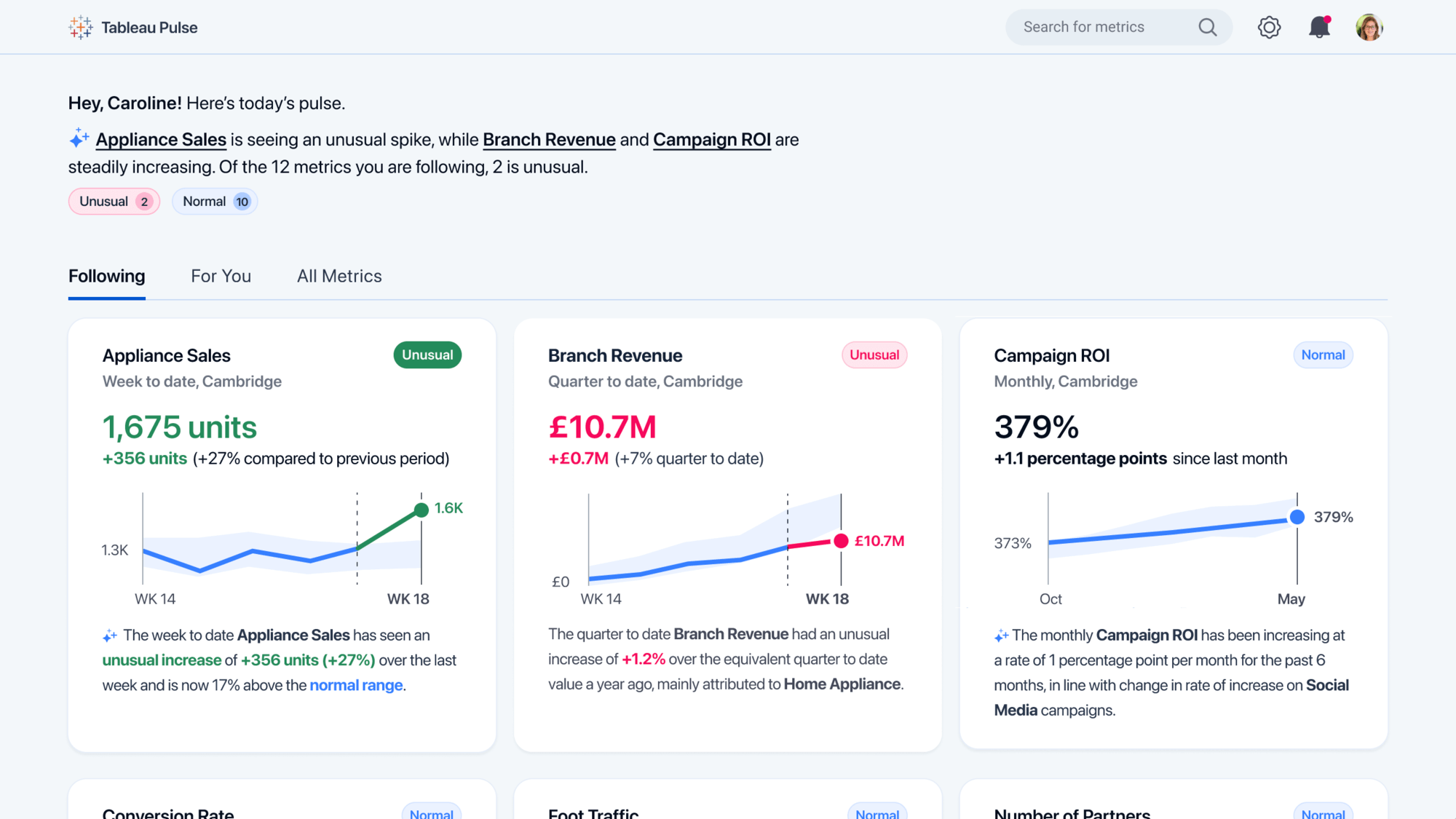
AI-generated alerts keep users updated on changes in data, allowing them to respond quickly to significant shifts.
Tableau Pricing
- Tableau Enterprise viewer: $35/user per month
- Tableau Enterprise Explorer: $70/user per month
- Tableau Enterprise Creator: $115/user per month
Customer Support
- Email support
- Call support
Supported Databases
- Google BigQuery
- Amazon Redshift
- MySQL
- Microsoft SQL Server
- PostgreSQL
Final Verdict on Tableau
Tableau is perfect for business analysts who need to visualize complex data and make strategic decisions. The AI insights, combined with its powerful visual analytics, provide a solid foundation for making data-driven decisions. The customizable dashboards and real-time updates further cement Tableau as a top choice for business analysts.
4. Julius AI

Julius AI is an AI-based platform that supports business analysts in performing complex data analyses, including statistical tests and predictive modeling. It provides an intuitive interface for both data preparation and visualization, making it a versatile tool for various analytical tasks.
Key Features
1. AI Chatbot
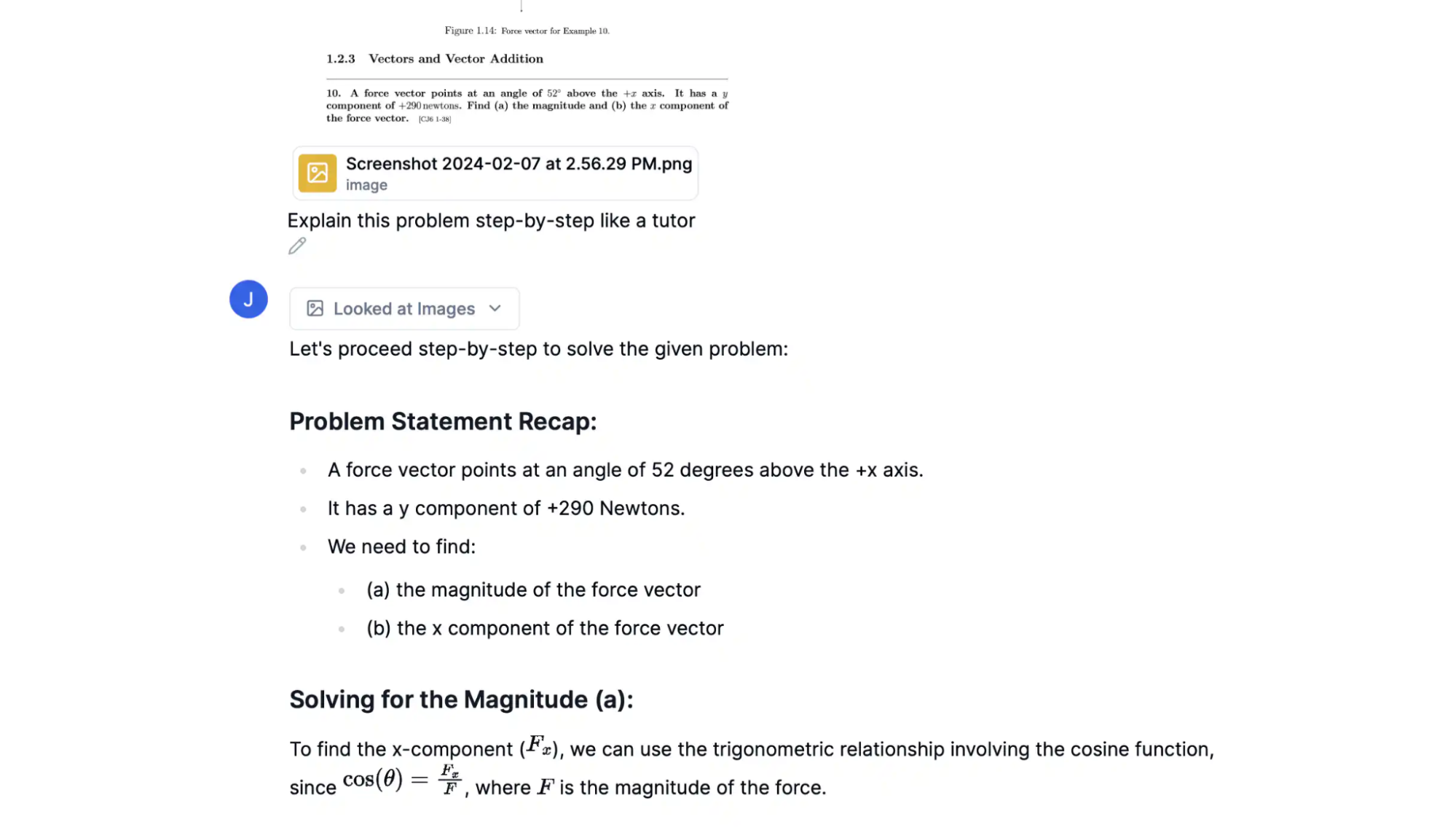
Julius AI offers a chatbot powered by ChatGPT that helps users interact with data and run queries without needing advanced coding skills.
2. AI Detector
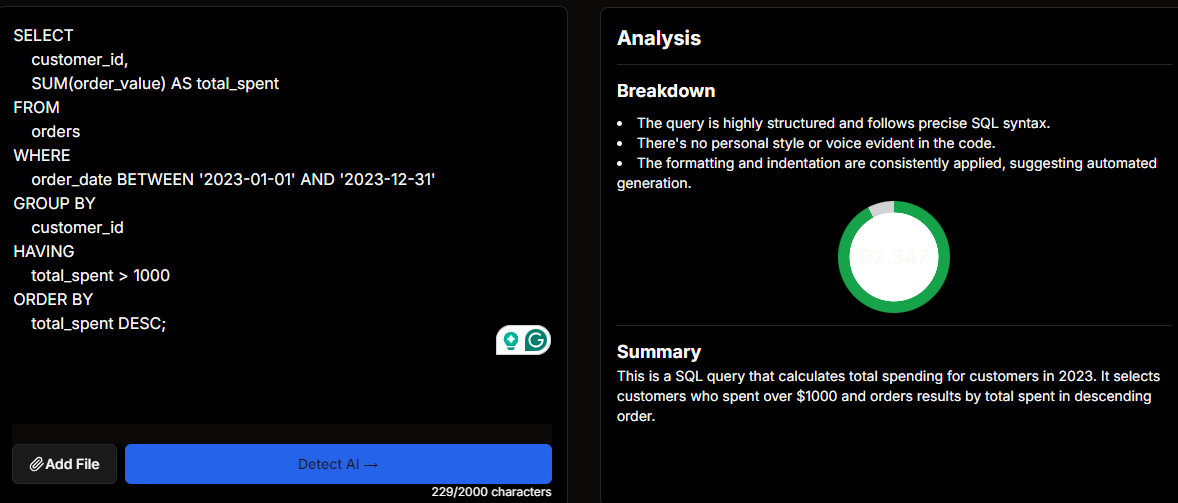
Julius ensures reports and documents are free from AI-generated content, maintaining data integrity and originality in presentations.
3. Statistical Analysis Tools
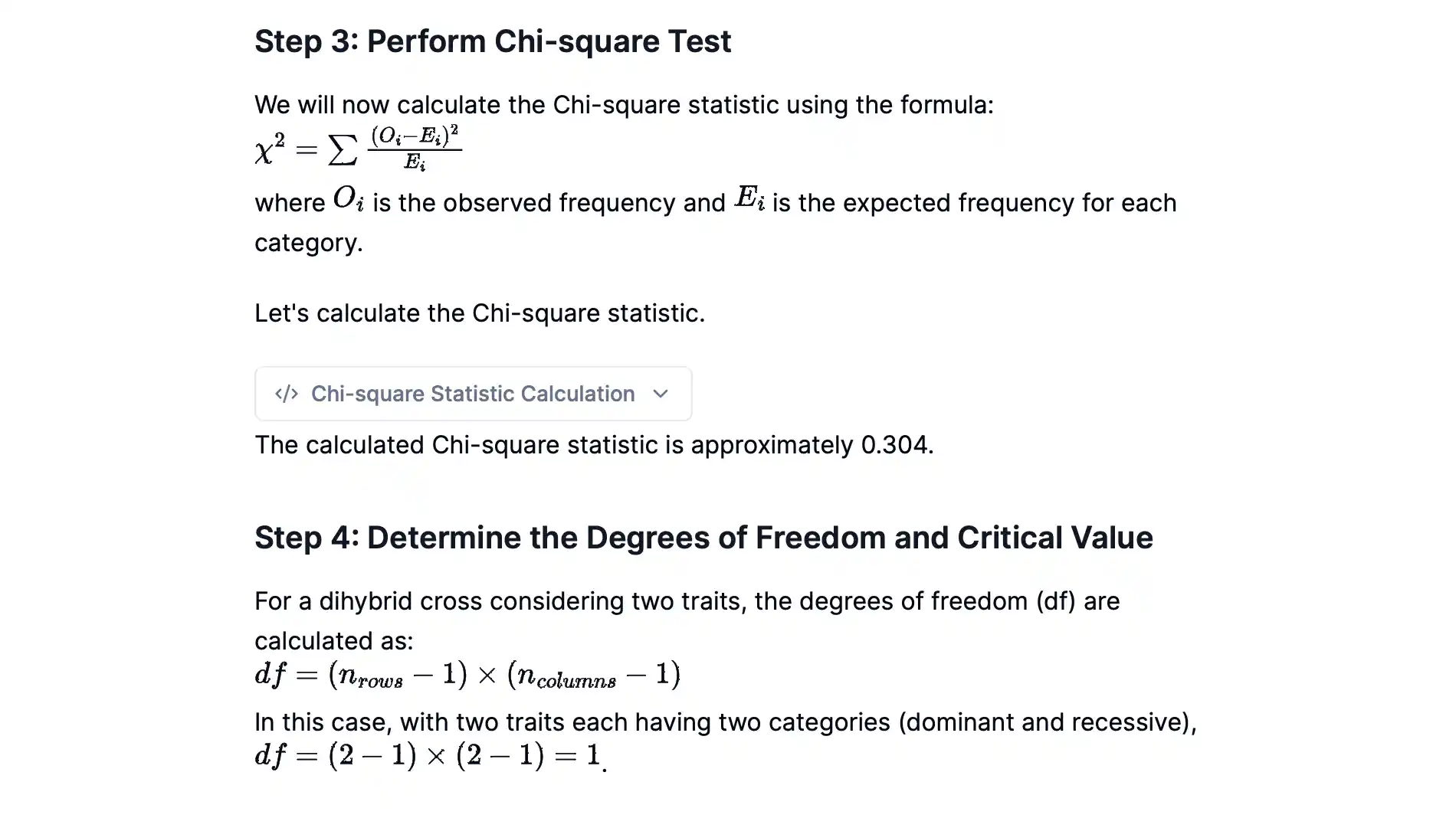
Julius AI provides tools for performing advanced statistical tests, such as ANOVA, helping analysts understand patterns in their data.
4. Data Visualization
Create clear and simple graphs quickly, without needing advanced skills, perfect for visualizing your data.
Julius AI Pricing
- Lite: $20 per month
- Standard: $45 per month
- Pro: $60 per month
- Team: $70 per member per month
Customer Support
- Email support
- FAQs
- Web Support
Supported Databases
- SQL Databases
- PostgreSQL
- Excel Sheets
- Google Sheets
- CSV Files
Final Verdict on Julius AI
Julius AI is a great tool for business analysts who need to conduct in-depth statistical analyses and create detailed visualizations. Its AI-driven capabilities, such as feature engineering and automated analysis, make it a powerful resource for analysts who want quick and accurate results.
5. Knime

Knime is an open-source analytics platform that offers extensive data analytics and machine learning tools. It allows business analysts to create workflows using a drag-and-drop interface, making it easy to automate repetitive tasks and generate valuable insights.
Key Features
1. Visual Workflows
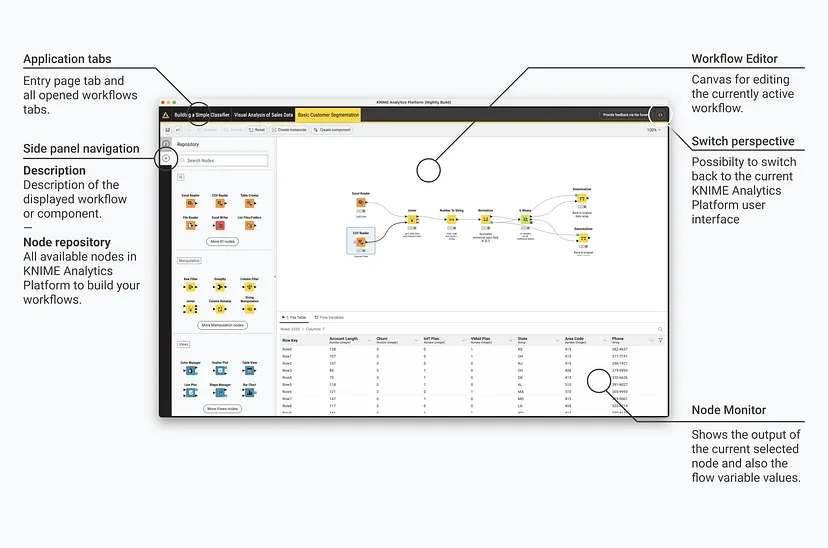
Knime offers a drag-and-drop interface for creating workflows, which helps analysts automate their data analysis processes without coding.
2. AI-Assisted Coding
The platform includes an AI-powered assistant to help automate script generation, saving time on repetitive coding tasks.
3. Generative AI
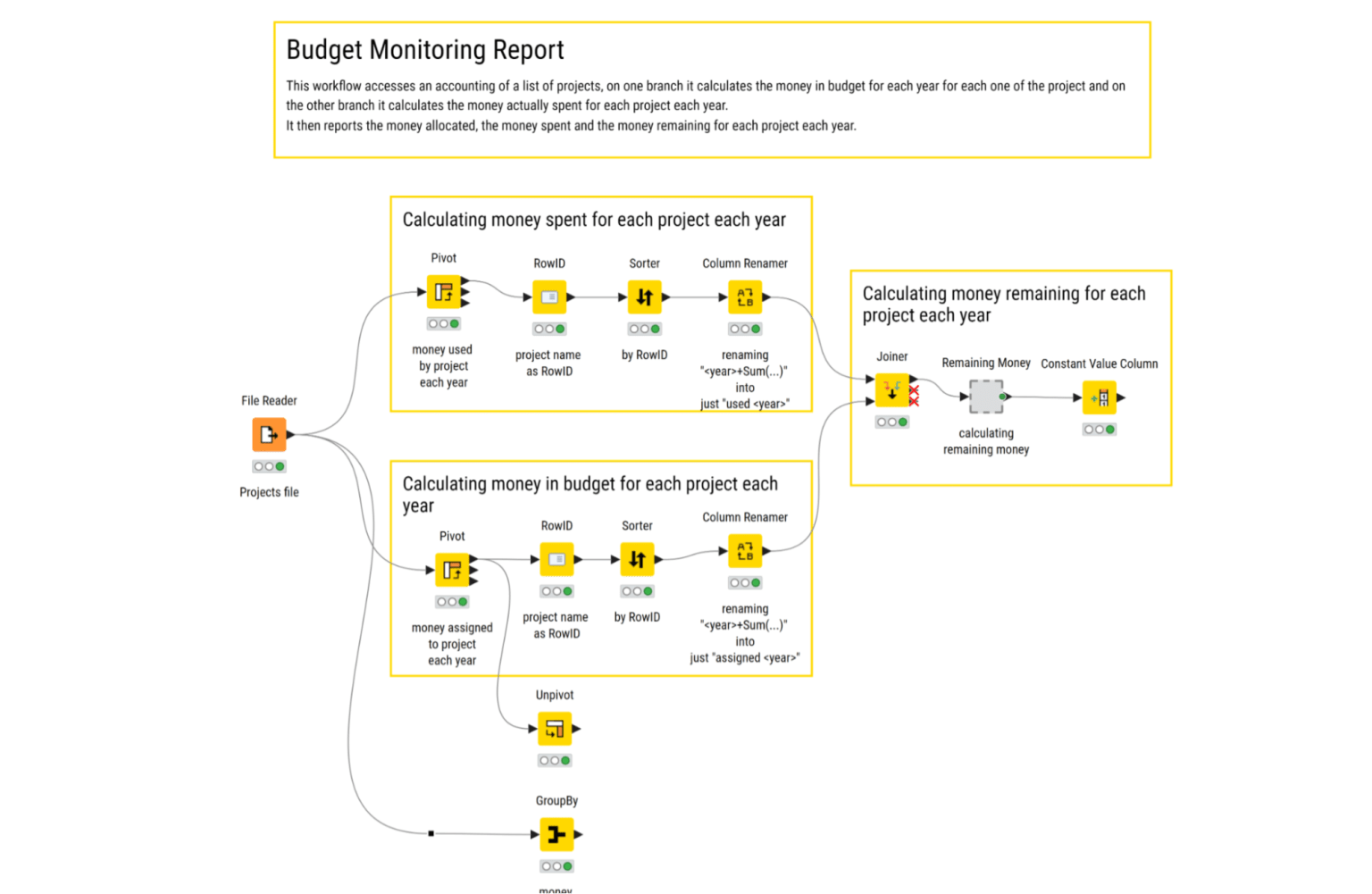
Knime integrates genAI tools to enhance workflows, helping analysts automate complex tasks and derive meaningful insights.
4. Data Blending
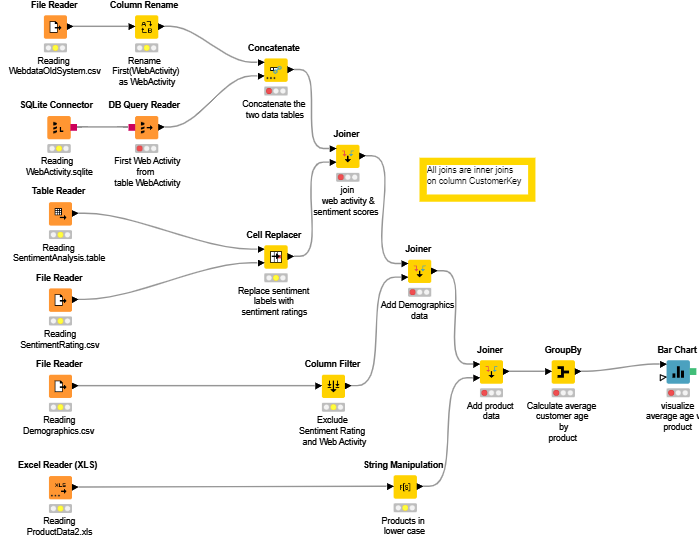
Knime allows users to blend data from multiple sources, making it easier to combine and analyze data across different platforms.
5. Custom Queries
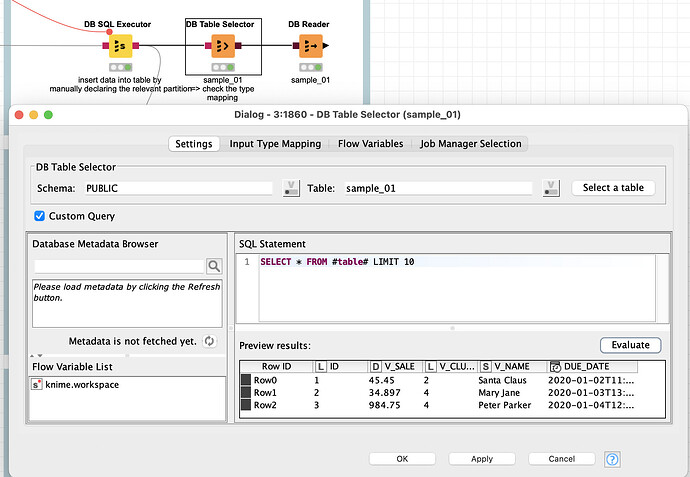
Analysts can run custom SQL queries, giving them full control over their data analysis.
Knime Pricing
- The personal plan is free
- The team plan starts at $99 monthly
- Basic starts at $39,900 yearly
- Standard starts $71,250 yearly
- Enterprise - custom plans
Customer Support
- Community Hub
- Forum
- Extensions
- Educators
- User Community
Supported Databases
- MySQL
- MongoDB
- MS SQL Server
- MariaDB
- Oracle
- PostgreSQL
Final Verdict on Knime
Knime is ideal for business analysts who want a flexible and customizable platform for data analysis. Its genAI, visual workflows, and machine learning integration make it a great tool for both simple and complex analytical tasks. The ability to blend data from different sources adds extra versatility.
6. Akkio

Akkio is a user-friendly AI platform that focuses on predictive analytics and data visualization. It offers a drag-and-drop interface for building machine learning models, making it perfect for business analysts who need quick, data-driven insights without coding experience.
Key Features
1. Generative Reports
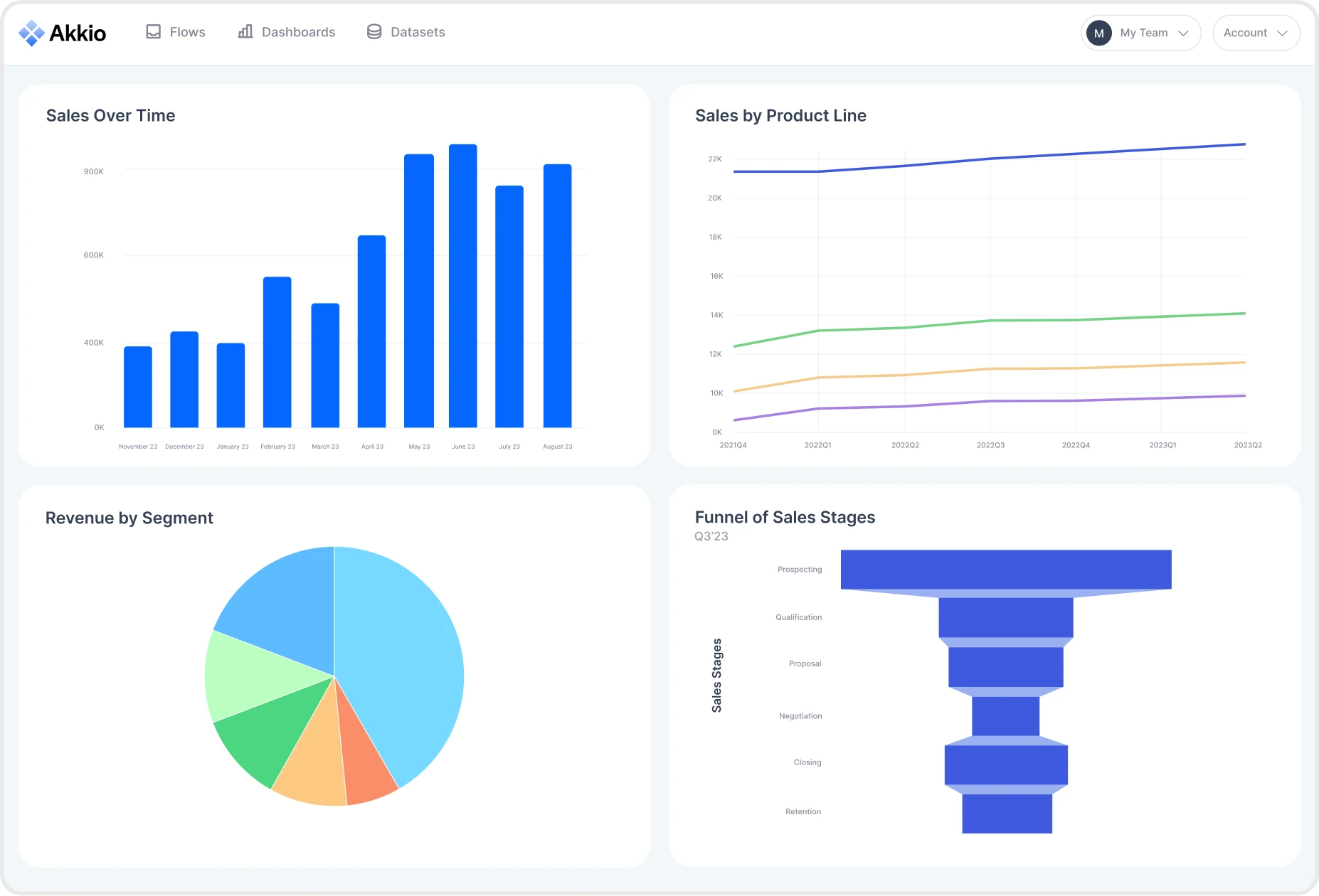
Akkio automatically generates AI-powered reports, summarizing key findings and trends from datasets.
2. Forecasting Tools
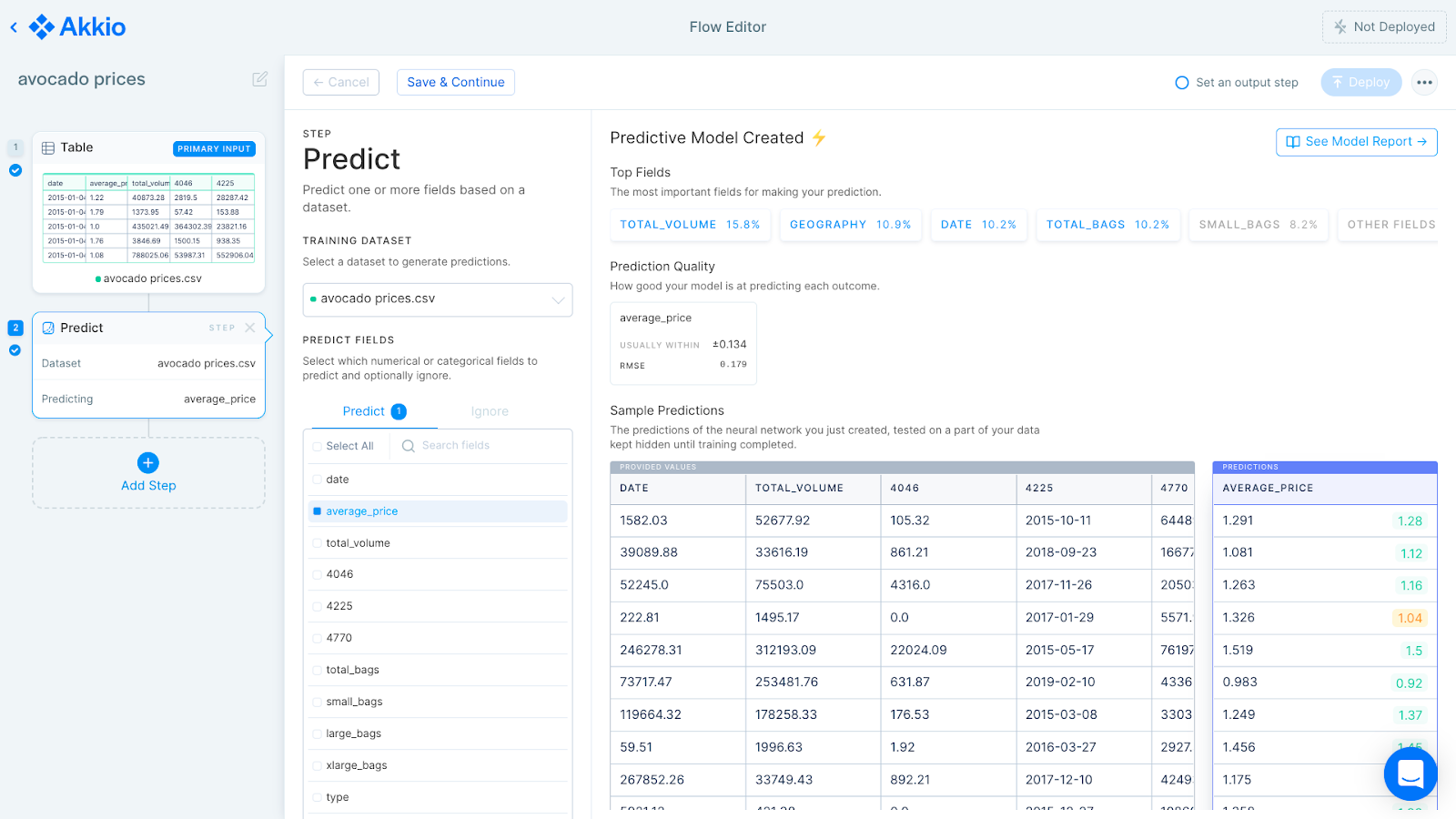
Akkio provides easy-to-use forecasting tools to predict trends and outcomes from your data.
3. Chat Data Prep
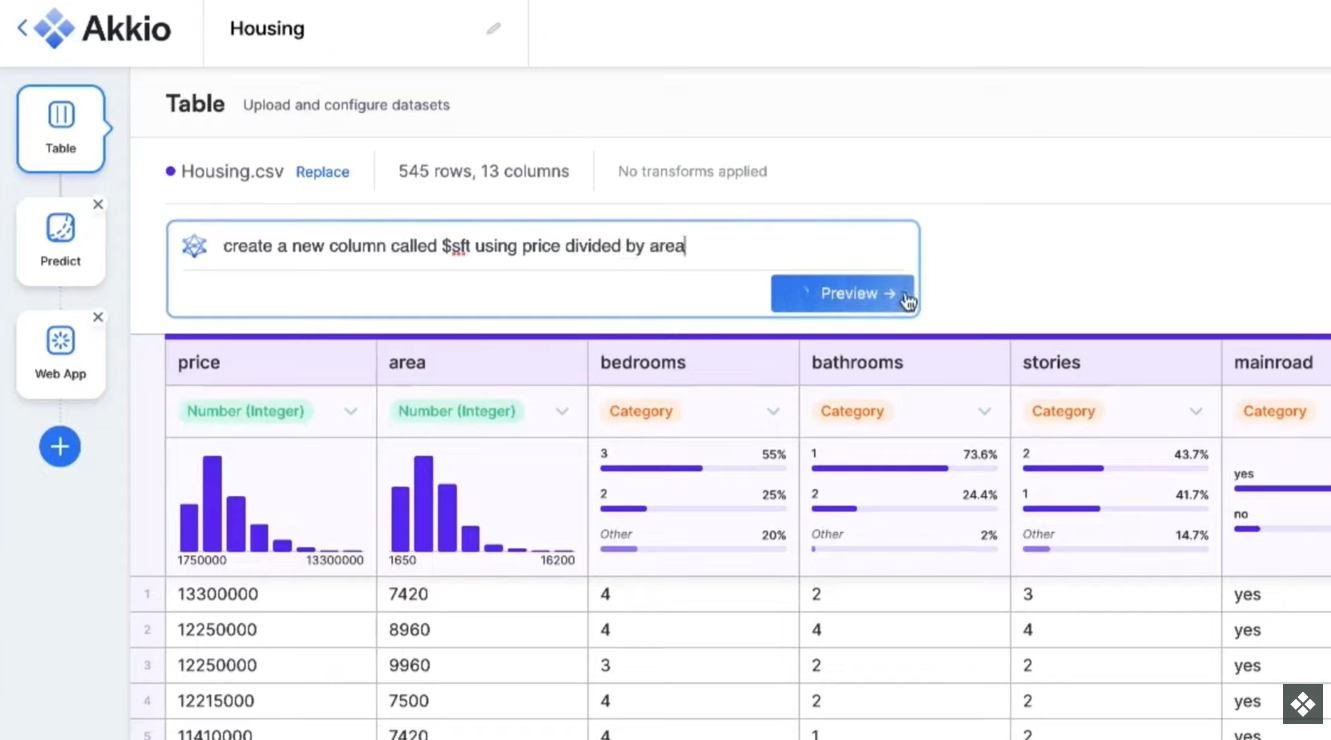
With Akkio’s AI chat feature, users can clean and prepare their data for analysis with simple prompts.
4. Chat Explore
Explore your data using a chat interface for quick, simple insights without needing technical skills.
Akkio Pricing
- Free Plan
- User Plan: Basic: $49 per user per month
- User Plan: Pro: $99 per user per month
- Build on the package: starting from $999 per month
- Enterprise: custom pricing
Customer Support
- Documentation
- FAQs
- Live Meeting
Supported Databases
- Google Sheets
- AWS Redshift
- MySQL
- PostgreSQL
Final Verdict on Akkio
Akkio is a perfect choice for business analysts who need to build predictive models quickly and easily. Its AI-driven automation features make it ideal for analysts looking to speed up their data preparation and forecasting tasks.
7. Spotfire

Spotfire is a data analytics platform for advanced data visualization and predictive analytics. It enables business analysts to uncover deeper insights and make informed decisions through AI-powered features. With its intuitive interface and AI-driven recommendations, Spotfire helps users quickly identify patterns and relationships in their data. The platform's generative AI capabilities further simplify the process by allowing users to generate charts and reports through natural language inputs. This makes it an essential tool for teams to enhance their data analysis efficiency.
Key Features
1. No-Code Tool
Spotfire allows you to analyze and visualize data without writing any code, making it accessible for all skill levels.
2. Point-and-Click Functionality
Explore and interact with your data using a simple point-and-click interface, speeding up insights and making analysis easy.
3. Customizable Dashboards
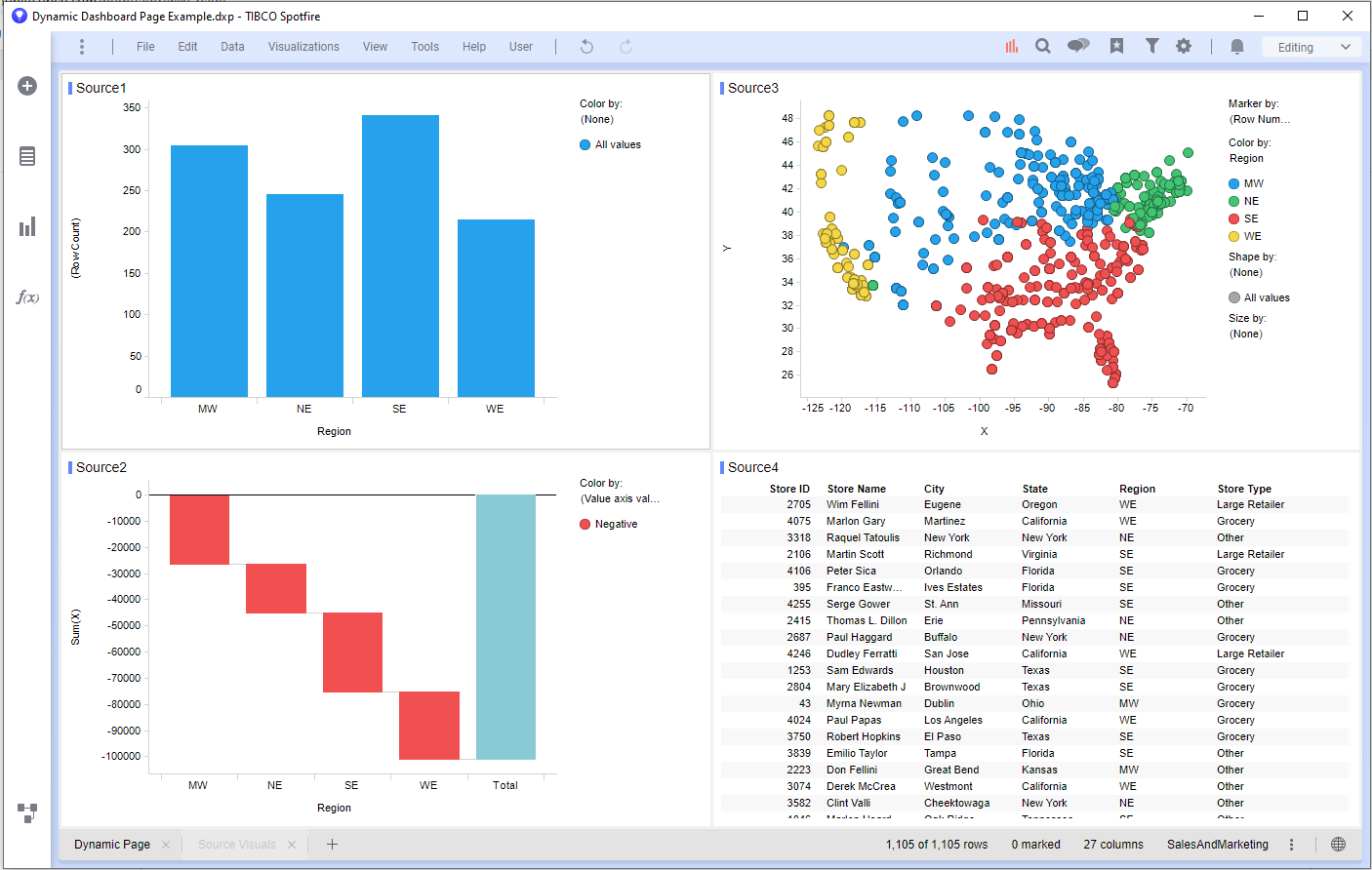
4. AI-Powered Recommendations
Spotfire uses advanced algorithms to suggest insightful visualizations, helping users discover hidden patterns in their data.
5. Demand Forecasting
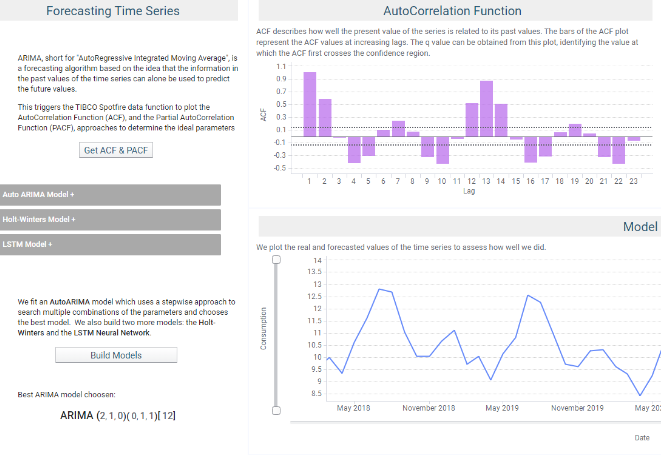
Spotfire’s forecasting tools help analysts predict customer demand, assisting businesses to make better inventory and production decisions.
6. Generative AI
The Spotfire Copilot uses natural language processing to generate charts and reports, simplifying the data analysis process for all users.
Spotfire Pricing
Custom pricing is available on request.
Customer Support
- Documentation
- Resource Library
- Demo gallery
- Cloud software group support
- Email support
Supported Databases
- AWS Redshift
- Google BigQuery
- MySQL
- PostgreSQL
- MongoDB
Final Verdict on Spotfire
Spotfire is one of the best AI tools for business analysts, particularly those who need to focus on predictive analytics and risk management. Its customizable dashboards and real-time updates make it a strong tool for industries that rely on data-driven decision-making.
Key Takeaways
AI tools for business analysts have become essential to process data efficiently and make informed decisions. With so many options available, choosing the right one depends on your specific needs, whether it's data visualization, automation, or insights.
For those looking for a tool that's easy to use and delivers quick results, BlazeSQL stands out. Its AI data analyst chatbot makes analyzing data simple, even for non-technical users, allowing you to focus on insights without the hassle of complex tools. BlazeSQL is the best choice for anyone wanting fast, clear, and easy data analysis.



