The 5 Best Reporting Software Tools for SQL Server
SQL Server Management Studio (SSMS) is great for managing databases, but it's not the best for creating reports. That's where reporting software comes in. These specialized tools connect directly to SQL Server databases, allowing users to build complex queries, generate reports, and create interactive visualizations.
In this article, we'll look at the top 5 reporting tools for SQL Server. We'll cover different types of tools, including:
- traditional software that offers powerful features but often comes with a steep learning curve,
- no-code platforms for business users who want to create reports without writing SQL, and
- AI-powered reporting solutions that can automatically generate both SQL queries and visualizations based on natural language input.
Each tool offers different ways to extract, analyze, and present data stored in SQL Server databases. After seeing the pros and cons of each, you should be able to pick the best solution for your specific SQL Server reporting needs, whether you're a startup or a large enterprise.

The 5 Best Reporting Software tools for SQL Server
1. Tableau
Tableau is a leading data visualization and business intelligence platform. It's known for its advanced features and ability to create complex, interactive dashboards. Tableau connects directly to SQL Server, allowing users to create a wide range of visualizations and reports.
Tableau offers different versions: Tableau Desktop for individual analysts, Tableau Server for organizations, and Tableau Online for cloud-based reporting. While powerful, Tableau is known for its complexity and steep learning curve.
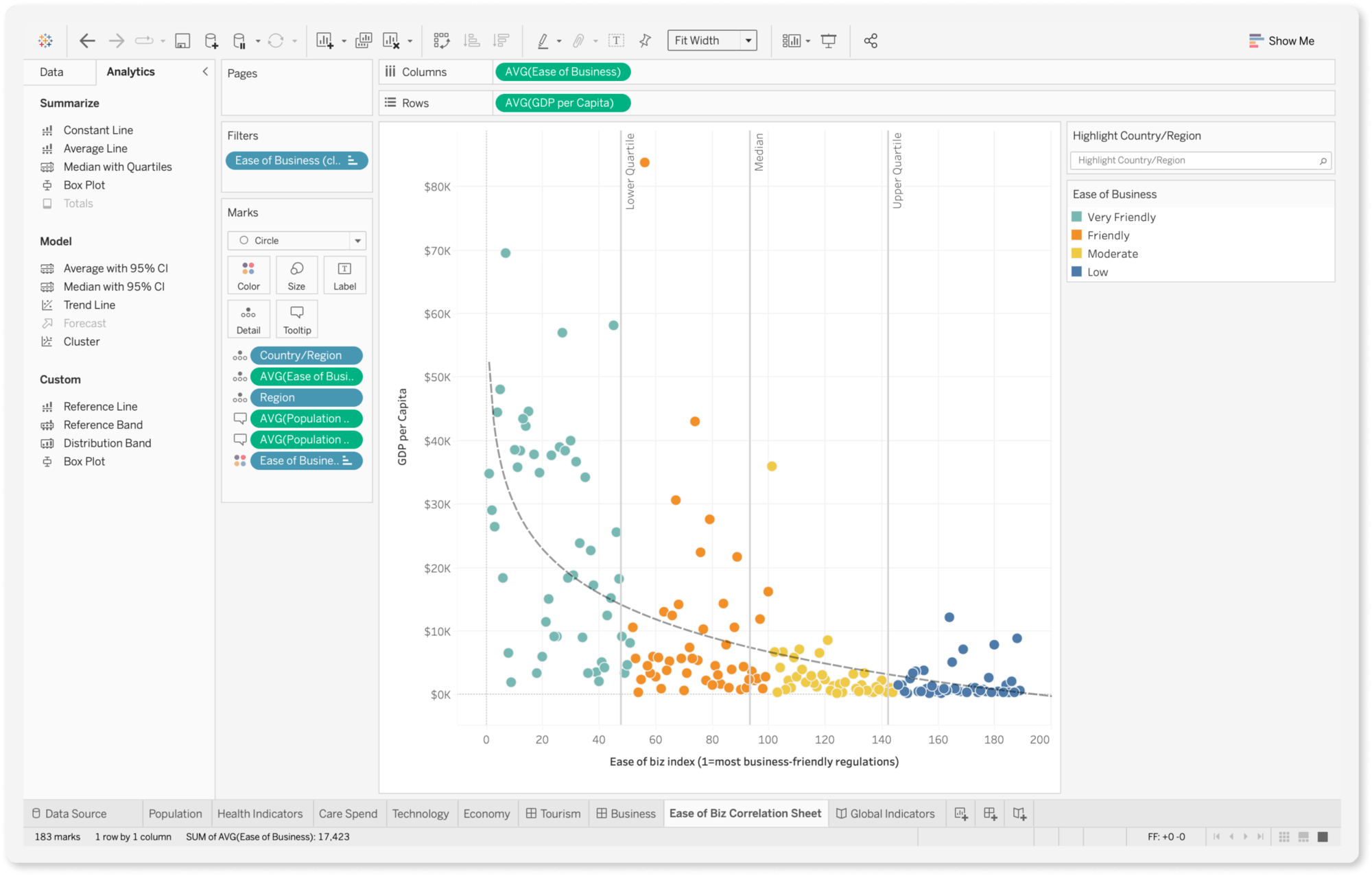
Pros:
- Extensive visualization options and chart types
- Powerful data exploration and analysis capabilities
- Large user community and abundant learning resources
- Supports a wide variety of data sources beyond SQL Server
Cons:
- Steep learning curve, challenging for beginners
- Can be overwhelming for simple reporting needs
- Often requires specialists to fully utilize its capabilities
- Higher cost compared to some other solutions
Best for: Organizations with large dedicated data teams who can invest time in learning Tableau's advanced features for complex reporting needs.
2. BlazeSQL
BlazeSQL is an AI-powered reporting platform that's changing how people work with SQL Server data. It uses artificial intelligence to make data analysis fast and easy for both technical and non-technical users.
BlazeSQL features an AI chatbot that understands questions in plain language, automatically creates and runs SQL queries, and generates reports and visualizations. This approach significantly reduces the time and expertise needed to get insights from data, and even allows non-technical users to self-serve reports without a learning curve.
Pros:
- Very easy to use for both technical and non-technical users
- Quickly turns questions into SQL queries and visual reports
- Eliminates the need for extensive training or specialized skills
- Reduces dependency on technical effort for basic reporting tasks
Cons:
- No free version (but offers a 14-day free trial)
- No self-hosted version (but a desktop version is available)
Best for: Companies that want to make reporting fast and effortless, and optionally to make self-serve data analysis available to all employees (without a learning curve). For example, a CTO wanting to improve analysis on existing databases for improving retention and subscriptions. Start using BlazeSQL today or book a demo.
3. Power BI
Microsoft's Power BI is a comprehensive business analytics service that works well with SQL Server and other Microsoft products. It offers a range of tools for data preparation, visual analytics, and interactive dashboarding.
Power BI comes in different versions: Power BI Desktop (a free Windows app), Power BI Pro (a cloud service for individuals), and Power BI Premium (for large-scale company use). Like Tableau, Power BI is powerful but can be complex to use effectively.
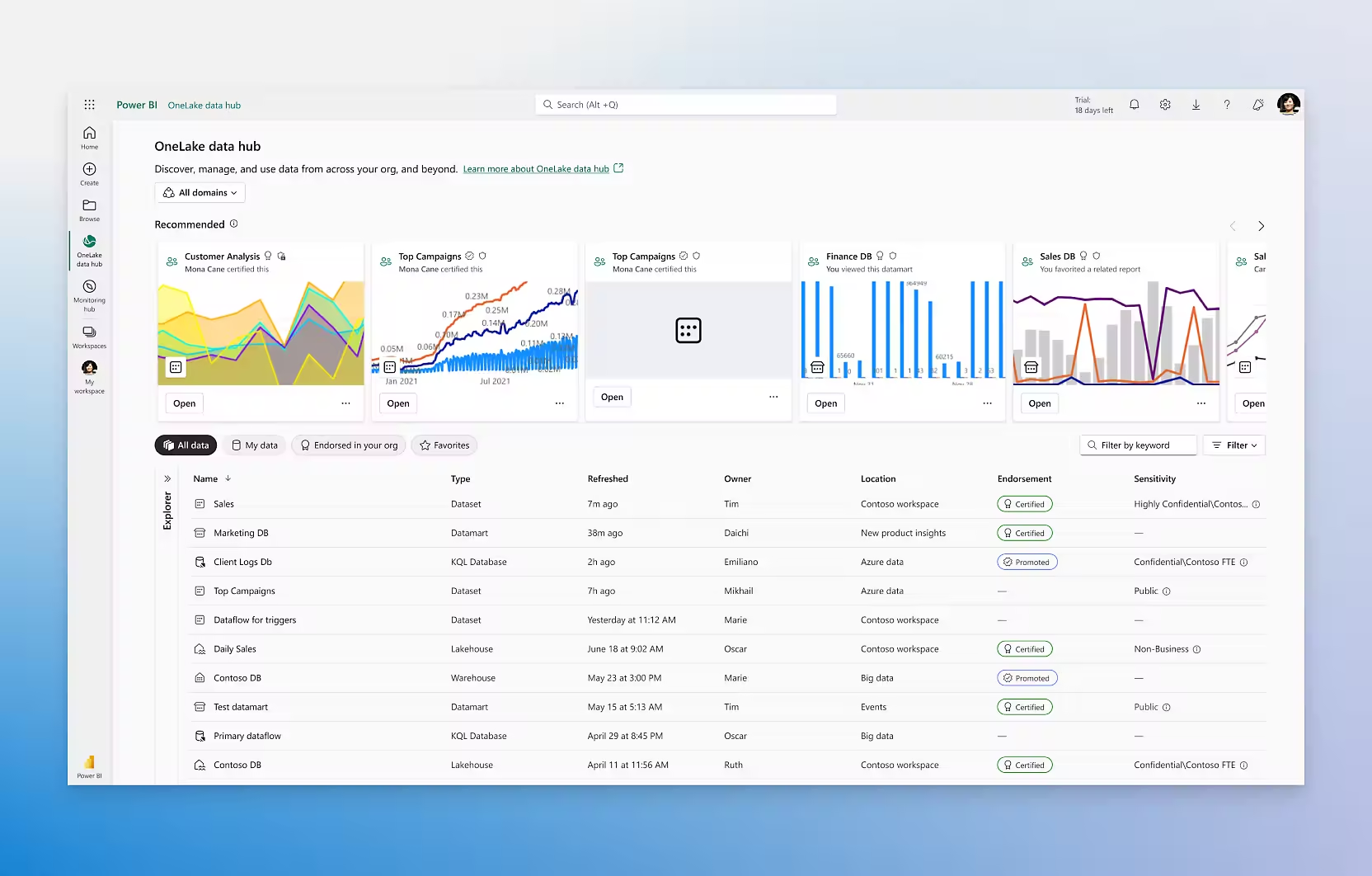
Pros:
- Deep integration with Microsoft ecosystem
- Powerful data modeling capabilities
- Regular feature updates from Microsoft
- Competitive pricing for Microsoft-centric organizations
Cons:
- Can be difficult for beginners to use effectively
- Significant time needed to learn advanced features
- May require specialists to use it fully, creating potential bottlenecks
- Some advanced features require premium licenses
Best for: Companies that use many Microsoft products and can invest a lot of time in learning to use Power BI's full capabilities.
4. SQL Server Reporting Services (SSRS)
SSRS is Microsoft's on-premises reporting solution designed specifically for SQL Server. It's part of the SQL Server suite and is known for creating detailed, precisely formatted reports. SSRS offers tight integration with Microsoft technologies and robust security features.
While powerful for traditional reporting needs, SSRS can feel outdated compared to more modern, interactive analytics tools. It typically requires more technical expertise to use effectively.
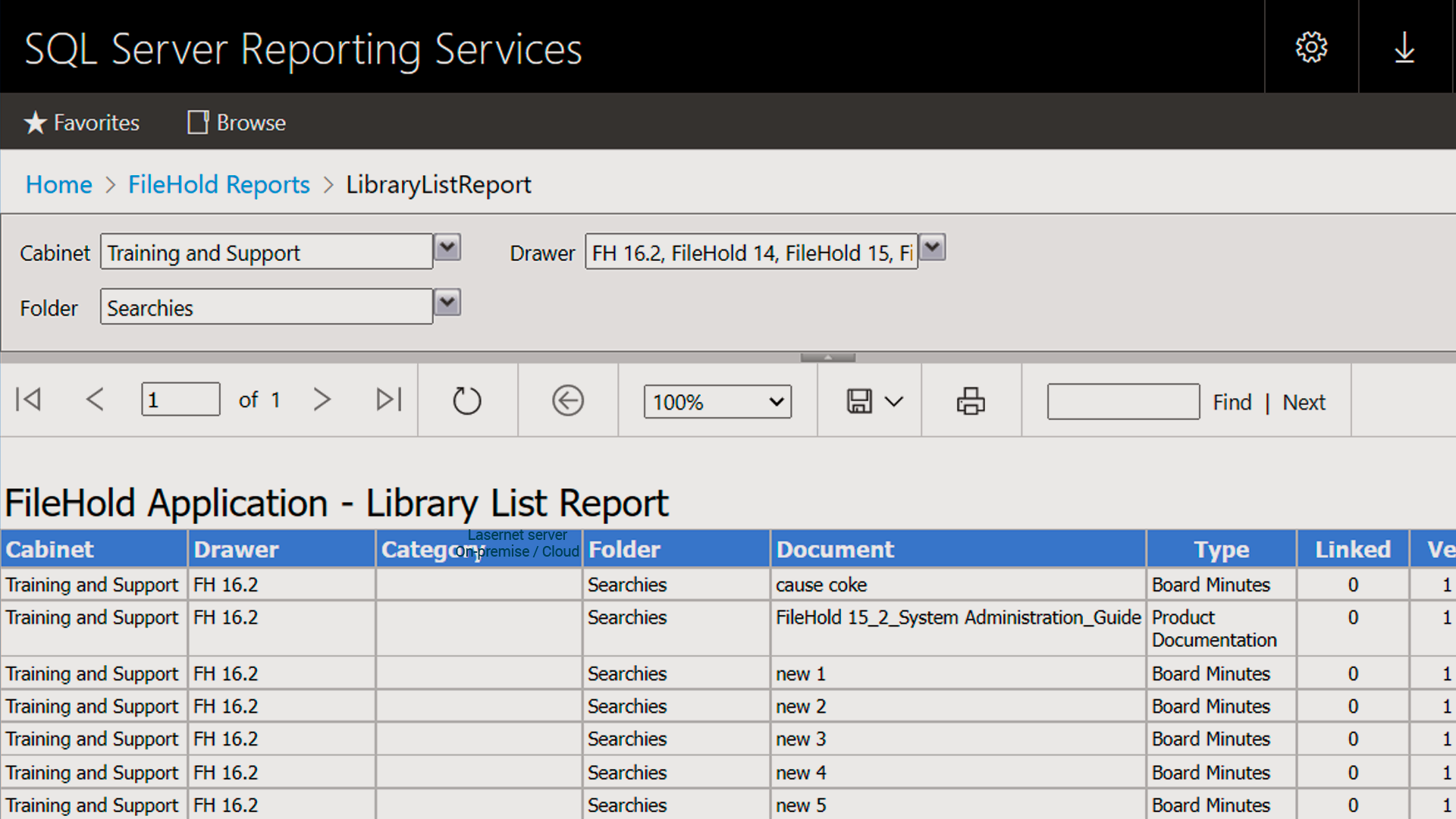
Pros:
- Tight integration with SQL Server and Microsoft data sources
- Strong security features with role-based access control
- Excellent for pixel-perfect, highly formatted reports
- Supports a wide range of data sources
Cons:
- Steep learning curve, especially for non-technical users
- Less user-friendly than modern analytics tools
- Limited options for interactive and dynamic visualizations
- Requires more IT involvement for report distribution
Best for: Large companies heavily using Microsoft products that need detailed, precisely formatted reports created by IT professionals.
5. Metabase
Metabase is an open-source business intelligence tool that aims to balance power and ease of use. It allows users to create reports using both SQL queries and a no-code interface, making it more flexible than some traditional tools.
Metabase can be self-hosted or used as a cloud service, giving companies flexibility in deployment. While more accessible than complex tools like Tableau or Power BI, it still requires some level of data literacy.
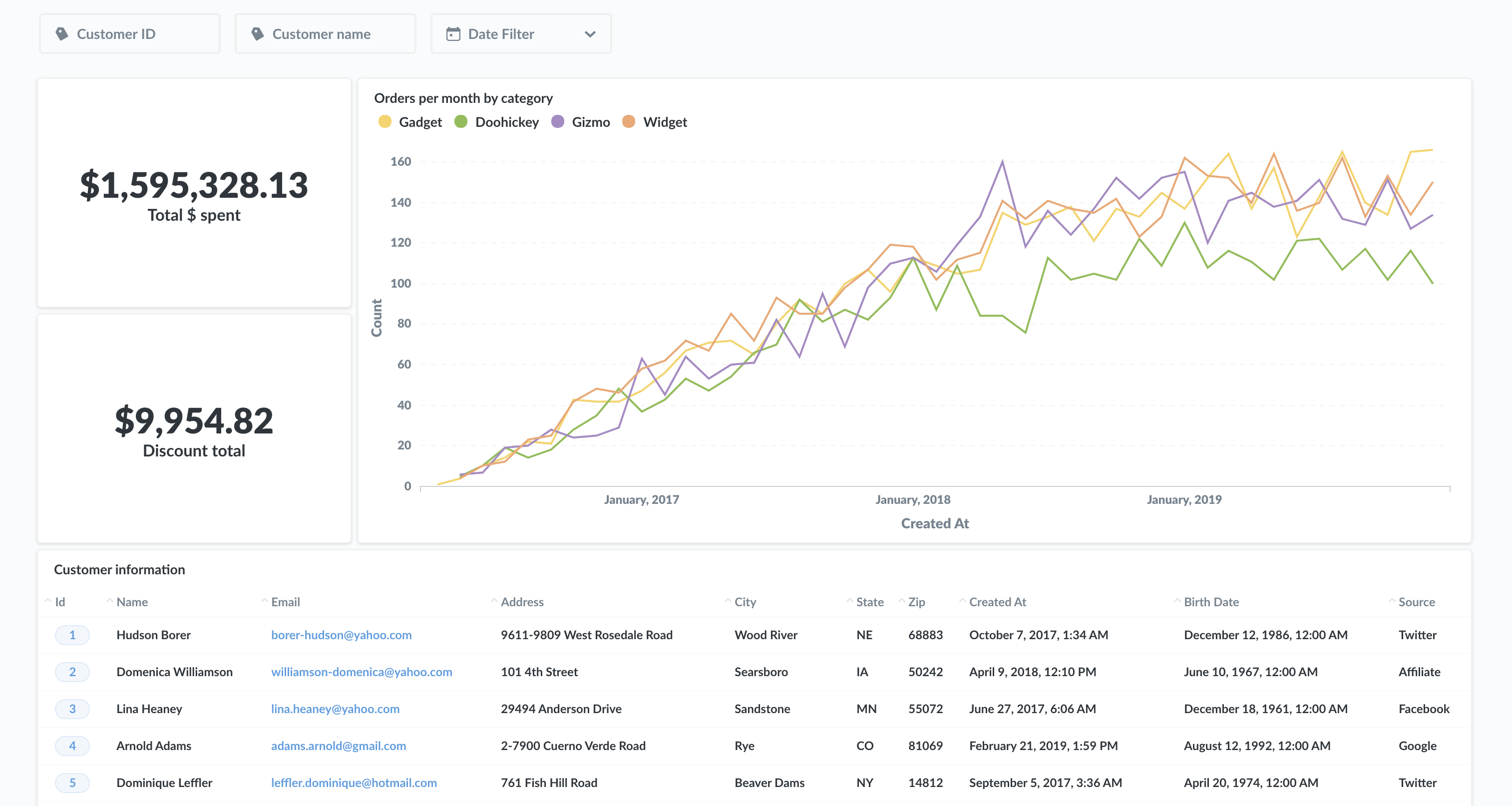
Pros:
- More user-friendly than traditional BI tools
- Supports both SQL queries and no-code options
- Free and open-source for self-hosted deployments
- Regular updates from an active open-source community
Cons:
- May still present a learning curve for complete beginners
- Lacks some advanced features of enterprise-grade solutions
- Smaller community and fewer resources than popular proprietary tools
Best for: Small to medium-sized companies looking for a balance between ease of use and powerful features, especially those comfortable with open-source solutions.
Conclusion
After seeing the pros and cons of each, you should be able to pick the best solution for your specific SQL Server reporting needs, whether you're a small startup or a large enterprise. Here's a quick summary of what each tool is best for:
- BlazeSQL: Best for organizations looking to democratize data access across all skill levels, thanks to its AI-powered interface that makes SQL Server data analysis fast and accessible for everyone.
- Tableau and Power BI: Ideal for companies needing comprehensive, in-depth analysis capabilities and are willing to invest time in training. These tools are particularly suited for organizations with dedicated data teams who can leverage their advanced features.
- SSRS: Best for enterprises heavily invested in Microsoft technologies, especially those requiring on-premises solutions and highly formatted reports.
- Metabase: Great for small to medium-sized businesses looking for a balance between ease of use and powerful features, particularly those comfortable with open-source solutions.
When making your final decision, consider factors such as your team's technical skills, the complexity of your reporting needs, integration requirements, scalability, budget, and speed of implementation. Remember, the "best" tool is the one that fits your specific needs and constraints.
By choosing the right SQL Server reporting software, you can unlock the full potential of your data, enabling better decision-making across your organization. Whether you prioritize ease of use, advanced features, or specific integration capabilities, there's a solution on this list that can meet your needs.



