How to connect MySQL and ChatGPT AI
Want to connect your MySQL database to AI, like ChatGPT and other powerful AI models? You've come to the right place. AI can be incredibly valuable when integrated with your database. You can act as your own AI analyst by writing SQL queries, visualising results, and generating dashboards in seconds.
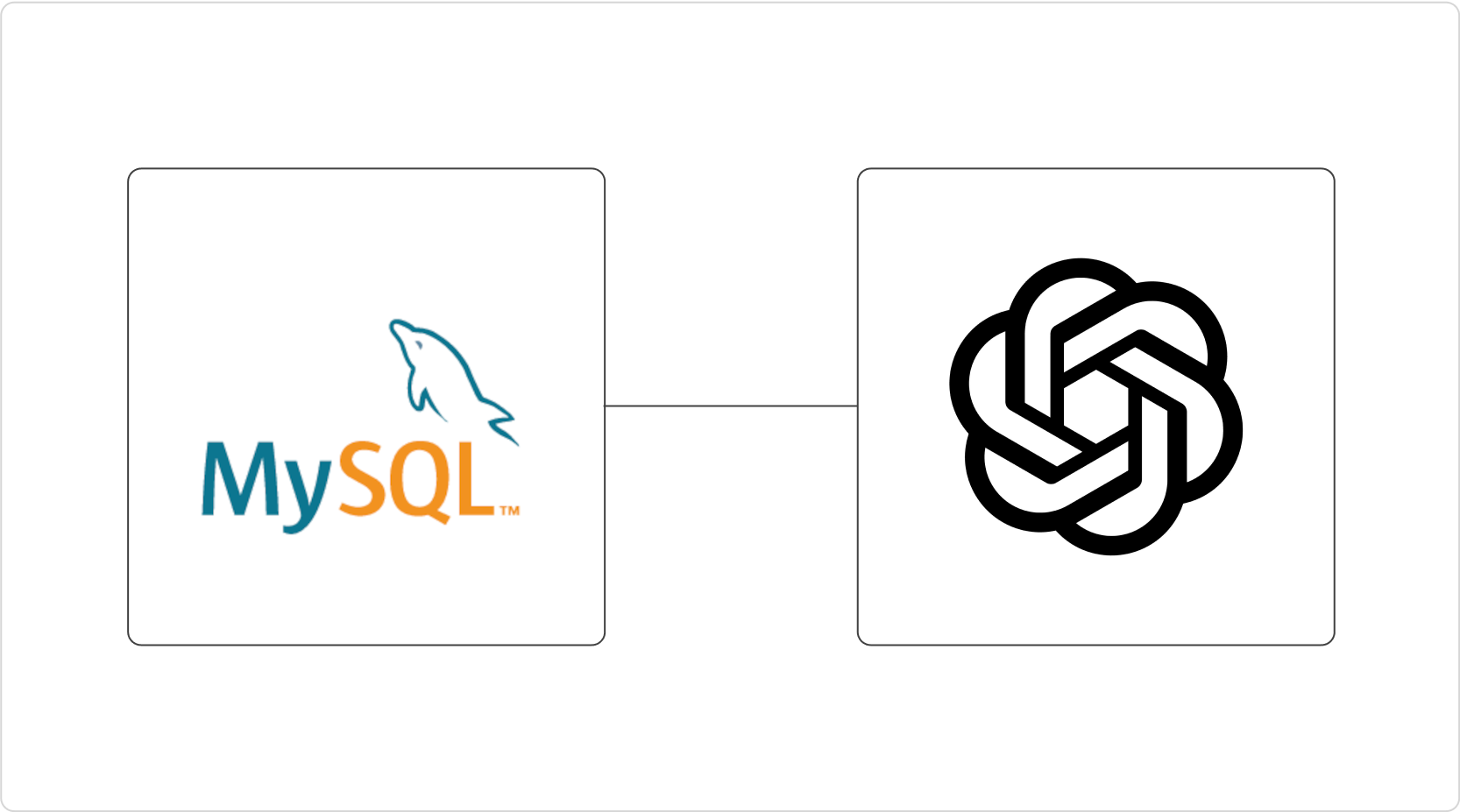
Apps like BlazeSQL let you instantly connect powerful AI chatbots, like ChatGPT, to your MySQL database. You can then ask questions such as, 'How many orders did we get from Italy each week this month?' The AI chatbot will generate a query by analysing your MySQL table and column names. BlazeSQL can then run the query to retrieve your data and even visualise the result for you. Here's a video showing how it works:
Connect Snowflake to AI with BlazeSQL
What if ChatGPT doesn't know enough about my MySQL database?
AI may have vast industry expertise (even passing law and medical exams). Still, the finer details of your MySQL database or the intricacies of your business are often known only by your team. That’s where BlazeSQL’s database page steps in. This feature lets you enrich your database by adding detailed descriptions and notes to tables and individual columns. Every time you interact with our AI, similar to ChatGPT, it leverages this customised context to provide highly accurate, relevant insights perfectly aligned with your specific needs.
Once you've connected ChatGPT to your MySQL Database with BlazeSQL, you unlock the following:
- MySQL queries are generated for you automatically. Simply ask a question or describe the data or query you need, and the AI will instantly use its expert knowledge along with your database information to craft the perfect query for you.
- Running queries and fixing errors. When you connect your MySQL database to the desktop version of BlazeSQL, you can automatically execute AI-generated queries. Plus, the AI will instantly detect and correct any errors, ensuring your queries run smoothly without interruption.
- Graphs & Dashboards. Want to visualise your results? Just click 'Options' and then 'Graph.' The AI will automatically select the most suitable graph to represent your query, and with one click, you can add it to a dashboard for easy tracking and insights.
By using BlazeSQL an AI SQL tool for your MySQL database, you can significantly streamline your workflow and enhance productivity. BlazeSQL handles most of the heavy lifting, from query generation to visualisation. Our customer support team is just a click away if you ever encounter any issues or have questions. Simply click the chat bubble in the bottom left for a live chat with our team, or email support@blazesql.com for fast assistance.



