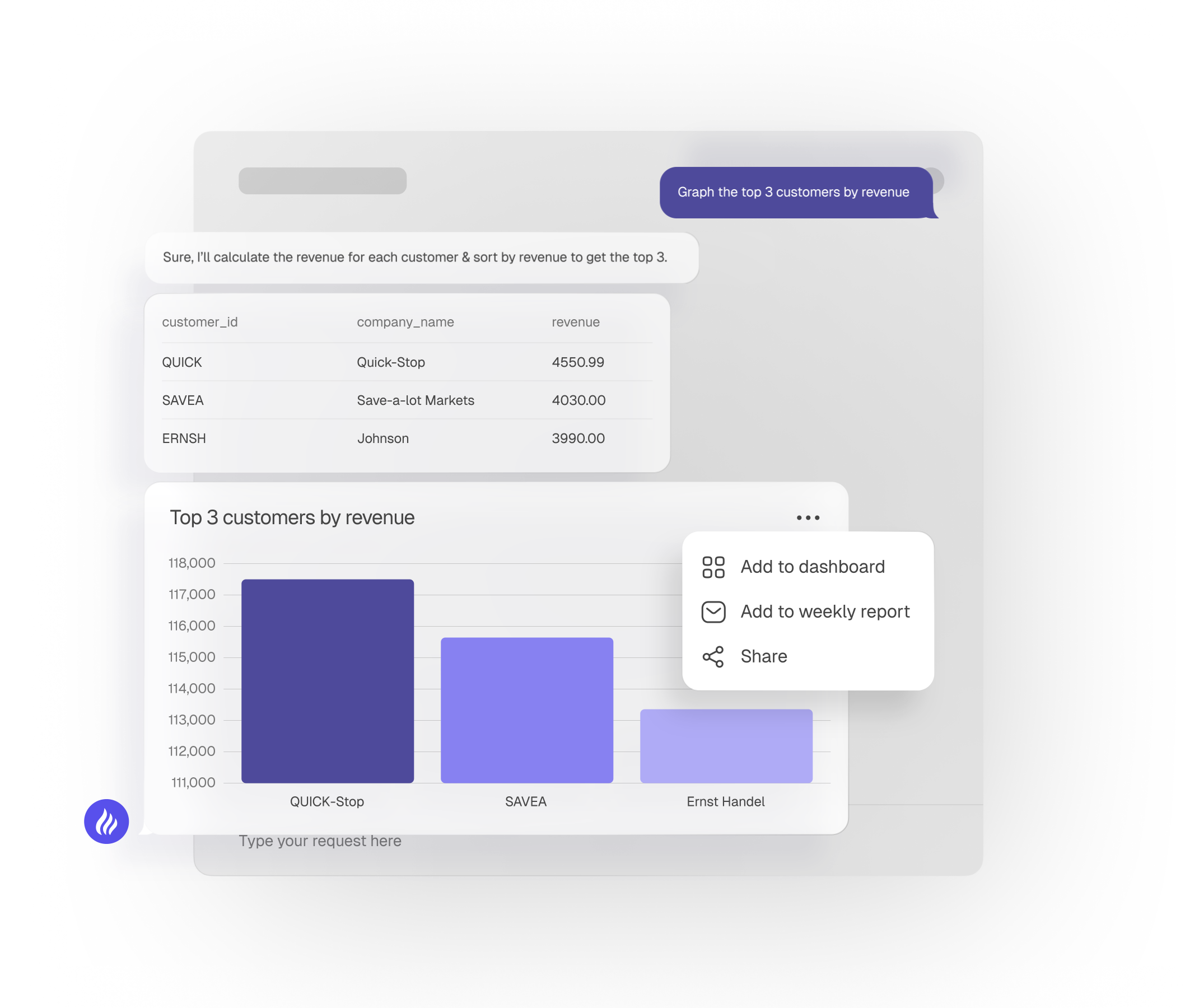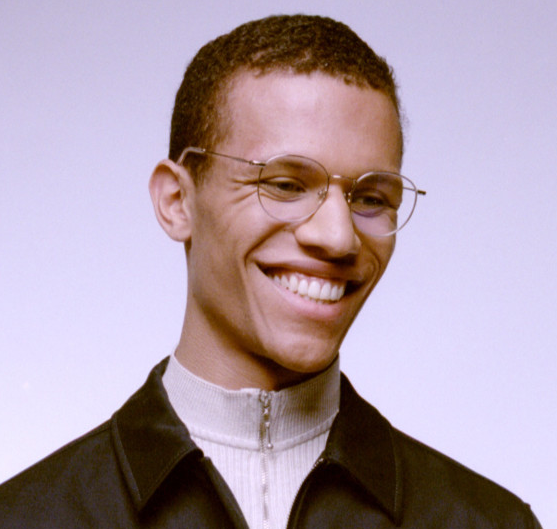The Redash Sunset is Here—Time to Modernize
If your data team lives and breathes SQL, Redash has likely been your go-to BI tool. It prioritized a lightweight interface and a powerful SQL editor over complex data modeling, making it perfect for rapid dashboard creation.
But the data world is evolving, and Redash is being left behind. The hosted Redash service is officially sunsetting, forcing a migration. Development on the open-source version has stagnated, making it a risky long-term solution.
Furthermore, many teams are hitting Redash’s ceiling. Are you tired of the basic visualization options? Frustrated that business users can't self-serve data without requesting a new SQL query, creating bottlenecks for the data team?
TL;DR: Our Top Picks
- 🏆 Best Modern Alternative (AI-Powered): BlazeSQL
- 🟢 Best Open-Source Alternative: Metabase
- 🏢 Best Visualization Powerhouse (Old-School): Tableau
What to Look for When Replacing Redash
Migrating from Redash is a major decision. Here’s how to evaluate your options, keeping the Redash user experience in mind:
- The SQL Editor Experience
- Self-Service Capabilities
- Deployment Flexibility
- Integration with the Modern Data Stack
- Visualization Quality and Interactivity
The 10 Best Redash Alternatives for 2026
We have categorized the best Redash alternatives to help you find the right fit for your team.
The Modern Wave (AI & Intuitive BI)
1. BlazeSQL
The Best Modern & AI-Driven Alternative
BlazeSQL represents the next generation of business intelligence, leveraging AI to fundamentally change how teams interact with data. While Redash forces users into a rigid, manual SQL-editor workflow, BlazeSQL empowers everyone—from analysts to executives—to query data instantly.
BlazeSQL offers a powerful SQL editor for technical users, but its standout feature is its advanced NLP engine. Instead of waiting for an analyst, a business user can ask a question in plain English, and BlazeSQL generates the optimized SQL, selects the appropriate visualization, and builds the dashboard instantly. This speed-to-insight is a game-changer, drastically reducing the data team's backlog and increasing data adoption across the organization.
Pros:
- Advanced AI-powered querying (Text-to-SQL) enables true self-service.
- Incredibly intuitive and fast user experience.
- Robust SQL editor with AI assistance for advanced analysis.
- Rapid setup with modern data warehouses (Snowflake, BigQuery, etc.).
Cons:
- No fully self hosted option (though the desktop version has an offline data mode, and can connect to local databases)
- Not open source
Set up the modern alternative to redash in seconds
The Open-Source Successors
2. Metabase
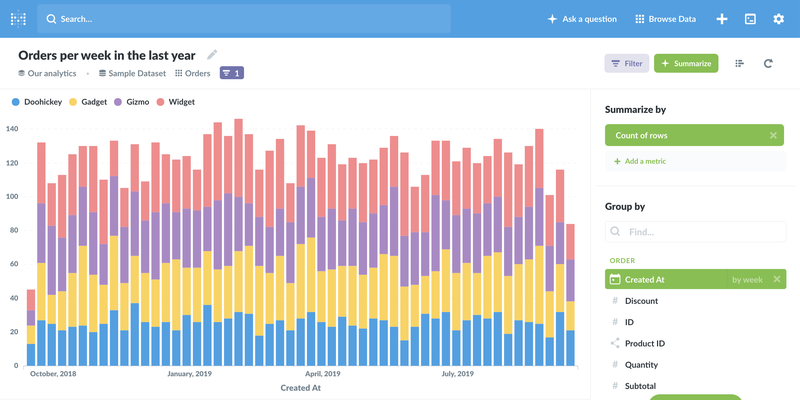
The Best Open-Source Alternative
Metabase is the natural evolution for teams who love Redash's philosophy but need a more polished and accessible platform. It provides a significantly better user experience, featuring an excellent visual Query Builder for non-SQL users, alongside a robust SQL editor for analysts. It’s the easiest open-source tool to deploy and manage.
Pros:
- Open-source (free to self-host) with a vibrant community.
- Highly intuitive UI; very easy for business users to adopt.
- Quick installation and setup.
- Automated data exploration features (X-rays).
Cons:
- Performance can degrade at very high scales without optimization.
- Lacks a deep semantic modeling layer for complex governance.
- Self-hosting still requires maintenance resources.
3. Apache Superset
Best for Scalable Open-Source Deployments
Apache Superset is a powerful open-source BI platform known for its scalability and extensive visualization library. When comparing open-source Redash alternatives, the choice is often Metabase vs. Superset. Superset offers better performance at scale and more customization than Metabase, but it sacrifices ease of use. It requires dedicated engineering resources (DevOps, Python knowledge) to deploy and maintain effectively.
Pros:
- Highly scalable and customizable architecture.
- Wide variety of modern visualization options.
- Excellent SQL Lab for exploration.
Cons:
- Complex setup and maintenance; high technical overhead.
- The UI is less polished and intuitive than Metabase.
4. Lightdash
Best for the Modern Data Stack (dbt Users)
If your organization uses dbt (data build tool) for transformations, Lightdash is a compelling Redash alternative. It integrates directly with your dbt project, automatically utilizing the metrics and definitions you’ve already established. This eliminates the need to redefine business logic in the BI layer, ensuring consistency.
Pros:
- Seamless integration with dbt.
- Ensures consistency between transformation and visualization.
- Open-source and designed for the modern data stack.
Cons:
- Only relevant if you use dbt.
- Still maturing; lacks some features of established BI tools.
The Enterprise Heavyweights
5. Tableau
The Best Old-School/Enterprise Powerhouse
Tableau (now owned by Salesforce) is the undisputed giant of data visualization. If your primary goal is to create the most sophisticated, deeply interactive, and visually stunning dashboards possible, Tableau is the gold standard.
However, Tableau is firmly "old-school." It often requires complex software, significant upfront training (a steep learning curve), and very high licensing costs. It’s powerful, but often sacrifices the simplicity and speed that Redash users appreciate.
Pros:
- Unmatched visualization flexibility and power.
- Can handle massive, complex datasets efficiently.
- Vast training resources and enterprise support.
Cons:
- Prohibitively expensive licensing structure.
- Steep learning curve; requires specialization.
- Less agile and SQL-friendly than Redash.
6. Looker (Google Cloud)
Best for Enterprise Semantic Modeling
Looker isn't just a visualization tool; it's a data platform focused on governance. Its key feature is LookML, a proprietary modeling language used to create a semantic layer. This allows data teams to define business metrics centrally, ensuring everyone uses the same definitions (a "single source of truth"). This centralized control is crucial for organizations prioritizing consistency over ad-hoc exploration.
Pros:
- Robust semantic layer (LookML) ensures consistency.
- Excellent self-service once models are built.
- Strong integration with Google Cloud (especially BigQuery).
Cons:
- Requires significant engineering investment to learn and implement LookML.
- Very expensive and complex pricing.
7. Microsoft Power BI
Best for the Microsoft Ecosystem
Microsoft’s Power BI is a dominant force, offering a comprehensive suite of tools for data preparation (Power Query), modeling, and visualization. If your organization relies heavily on Azure, Office 365, and Excel, Power BI integrates seamlessly and offers highly attractive pricing.
Pros:
- Seamless integration with Microsoft products.
- Highly competitive pricing.
- Powerful data transformation and modeling capabilities.
Cons:
- Steep learning curve for its proprietary language (DAX).
- The interface can feel overwhelming and cluttered.
Specialized Tools
8. Mode Analytics
Best for Integrated Data Science Workflows
Mode is tailor-made for data scientists and advanced analysts. It uniquely combines a high-powered SQL editor with integrated Python and R notebooks. This allows for a seamless workflow between traditional BI reporting and advanced statistical analysis or machine learning.
Pros:
- Ideal for data science teams requiring integrated workflows (SQL, Python, R).
- Powerful SQL editor and visualization capabilities.
- Helix Data Engine for fast performance.
Cons:
- Overkill for teams only needing basic BI reporting.
- Expensive compared to simpler SQL-first alternatives.
9. Holistics
Best for Analytics as Code
Holistics focuses heavily on the modeling layer and treating analytics as code. It appeals to data engineers by emphasizing Git-based version control and a strong, accessible modeling language. It offers a similar value proposition to Looker but often at a more accessible price point and with a cleaner interface.
Pros:
- Strong focus on data modeling and governance.
- Git integration ("Analytics as Code").
- Balances SQL power with self-service exploration.
Cons:
- Visualization library is not as extensive as Tableau or Power BI.
- Smaller market presence than the major players.
10. Grafana
Best for Observability and Time-Series
While Redash can handle basic monitoring, Grafana excels specifically at visualizing time-series data (e.g., server metrics, application logs, IoT data). If you need real-time dashboards and alerting for operational analytics, Grafana is superior, but it's less suited for traditional business intelligence.
Pros:
- Exceptional for time-series visualization and alerting.
- Real-time data processing capabilities.
- Open-source with broad integration support.
Cons:
- Not designed for ad-hoc business analysis.
- Less intuitive for standard business reporting.
Conclusion: Choosing Your Path Forward
The sunset of hosted Redash forces a migration, but it’s a significant opportunity to modernize your data stack. The BI landscape in 2025 offers incredible tools, but you must choose one that aligns with your team's workflow and future goals.
- If you want to truly modernize your data stack, reduce bottlenecks, and empower your entire organization with instant, AI-driven insights, BlazeSQL is the clear winner.
- If you prioritize open-source flexibility and need a direct, easy-to-use successor, Metabase is the easiest transition.
- If you require the deepest visualization capabilities and are willing to invest heavily in an "old-school" platform, Tableau remains the legacy leader.