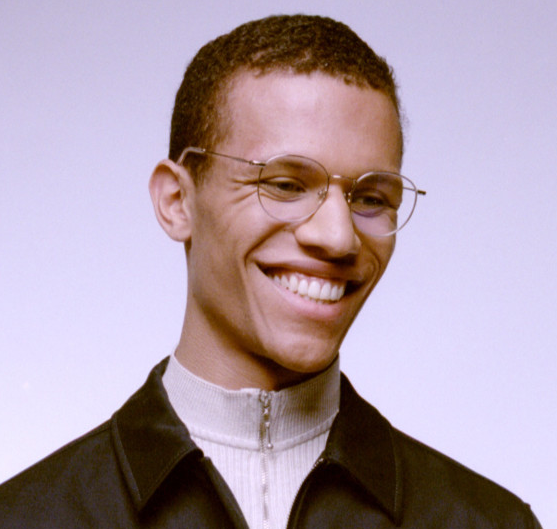Open Source Tableau Alternatives in 2026
Tableau has been a go-to solution for business intelligence for years, providing teams with powerful tools to visualise and analyse data efficiently. However, as open-source Tableau alternatives gain traction, many organisations are exploring these options to benefit from greater flexibility and avoid costly licensing fees. Open-source tools now offer robust data visualisation and analysis features at no cost and are often highly customisable, allowing for tailored solutions to specific needs.
This guide explores some of the most popular open-source Tableau alternatives, examining their features, strengths, and potential limitations. From Apache Superset and Metabase to Grafana, Redash, and D3.js, we’ll provide insights to help you choose the best fit for your organisation’s unique requirements.
Metabase
Metabase is an open-source BI tool that makes data exploration simple and accessible for everyone without coding or SQL knowledge. Whether you deploy it on-premises or in the cloud, Metabase is designed to help non-technical users quickly dive into their data and uncover insights. Its intuitive interface allows teams to ask questions, visualise results, and share insights effortlessly, making it an excellent choice for businesses looking for a straightforward, user-friendly analytics solution.
Features
- Flexible Query Options: Add filters, joins, aggregations, and variables using either SQL or the more user-friendly Notebook Editor, offering flexibility for both technical and non-technical users.
- Diverse Visualisations and Auto-Refreshing Dashboards: Choose from various visualisation options with dashboards that auto-refresh and provide helpful suggestions to enhance data exploration.
- Scheduled Reporting and Easy Sharing: Schedule reports and share them via URL links through email or Slack, keeping your team informed with up-to-date insights.
- Embedded Analytics: Integrate analytics into third-party applications using the Enterprise Edition, making embedding Metabase’s features into your existing platforms easy.
- Versatile Data Connectivity: Supports a wide range of SQL and NoSQL databases, ensuring flexibility and compatibility with various data sources.
Limitations
- Basic SQL Knowledge Required: Advanced query options may require basic SQL understanding, limiting ease of use for completely non-technical users.
- Limited Support for Self-Hosted Deployments: Self-hosted instances can face challenges unless additional support contracts are purchased, making it harder to manage without in-house expertise.
- Lacks Advanced Analytics Capabilities: Metabase is unsuitable for advanced statistical modelling, machine learning, or AI-driven analysis, limiting its use for more complex data needs.
- Restricted Report Sharing: Shared reports require the recipients to have a Metabase account, potentially hindering easy sharing with external stakeholders.
Apache Superset
Apache Superset is a powerful, open-source business intelligence and visualisation platform designed to handle large-scale data exploration easily. Initially developed by Airbnb, it has grown into a robust tool organisations use worldwide. Superset provides a rich set of features, allowing users to create dashboards, visualise data, and perform complex queries, making it a solid choice for technical and non-technical users. Superset can be deployed on-premises or in the cloud, offering flexibility for different organisational needs.
Features
- SQL Lab for Exploratory Data Analysis: Apache Superset offers an interactive SQL editor, SQL Lab, where users can run ad-hoc queries and explore data in real time. SQL Lab supports large datasets and integrates with a variety of databases.
- Extensive Visualisation Options: Users can create a wide range of data visualisations, from bar charts to complex heatmaps and geo-spatial visualisations, enabling deep insights into data trends.
- Interactive Dashboards: Superset’s dashboards support real-time data updates and interactive filtering, allowing users to drill down into details and customise views on the fly.
- Authentication and Role-Based Access Control (RBAC): Superset provides enterprise-level security features, including authentication and RBAC, ensuring that sensitive data is only accessible to authorised users.
- Support for a Variety of Databases: Apache Superset connects seamlessly with SQL databases such as PostgreSQL and MySQL and cloud data warehouses like Snowflake and BigQuery.
Limitations
- Requires SQL Knowledge: While it offers a user-friendly interface, Apache Superset still requires users to understand SQL. As a result, it is inaccessible for non-technical users.
- Steeper Learning Curve: Compared to other BI tools, Superset has a more complex setup and configuration process, which may require technical expertise, particularly for on-premises deployments.
- Limited Support for Non-SQL Data: Superset is primarily designed to work with SQL databases, so it may not be the best choice for organisations heavily reliant on NoSQL or other non-relational databases.
- Customisation Complexity: Customising visualisations and dashboards beyond the default options can be challenging without in-depth knowledge of the tool, potentially limiting flexibility for some users.
Redash
Redash is an open-source business intelligence tool that makes it easy to query, visualise, and share data. Initially designed to simplify data querying for non-technical users, Redash has become a popular solution for teams that want to quickly access their data without needing to write complex SQL queries. Its lightweight, no-frills approach makes it ideal for organisations seeking a straightforward solution for data analysis, with flexible deployment options on-premises or in the cloud.
Features
- Query Editor with SQL and No-SQL Support: Redash allows users to run queries on a wide range of SQL and NoSQL databases with a simple, intuitive query editor. Users can also create parameterised queries, allowing reusable reports with custom inputs.
- Visualisation Library: Redash includes various built-in visualisation types, such as bar charts, line charts, tables, and maps, allowing users to quickly turn query results into meaningful insights.
- Interactive Dashboards: Users can combine multiple visualisations into interactive dashboards, which can be shared across teams. Dashboards are customisable and can include real-time data updates for dynamic reporting.
- Collaboration and Sharing: Redash makes it easy to share dashboards and query results with others. Reports can be shared via links or embedded directly into applications, and teams can collaborate by sharing queries and data sources.
- Scheduled Queries and Alerts: Redash supports scheduled queries, allowing reports to be automatically refreshed and sent to team members via email or Slack. Users can also set up alerts to notify them when query results meet specific conditions.
Limitations
- SQL Knowledge Required: While Redash simplifies querying, users still need to know SQL (or the specific query language for NoSQL databases) to maximise the tool. This limits its accessibility for non-technical users.
- Basic Visualisation Features: Compared to some other BI tools, Redash offers fewer advanced visualisation options. Customising visualisations beyond basic chart types can be difficult without additional technical know-how.
- No Built-in Data Modelling: Redash does not offer advanced data modelling or transformation features, so users must rely on external tools or database views to prepare their data before visualisation.
- Limited User Management and Security: Redash’s user management and role-based access controls are less sophisticated than those of other BI platforms. Therefore, it may not be ideal for organisations that require granular permissions or enterprise-grade security features.
Grafana
Grafana is a widely used open-source monitoring, visualisation, and analysis platform. It is primarily known for its real-time metrics tracking and dashboarding capabilities. Initially designed to monitor infrastructure and application performance, Grafana has evolved into a comprehensive tool that supports various data sources, including time-series, SQL, and NoSQL databases. Its highly customisable dashboards and strong integration capabilities make it popular in industries like DevOps, IT, and IoT, where real-time data visualisation is critical.
Features
- Extensive Data Source Support: Grafana supports numerous data sources, such as Prometheus, Graphite, InfluxDB, Elasticsearch, MySQL, PostgreSQL, and more. This flexibility allows users to aggregate and visualise data from multiple sources in a dashboard.
- Real-Time Monitoring and Alerts: It offers real-time data visualisation, making it ideal for monitoring system performance, server health, and application metrics. Users can also set up custom alerts based on data thresholds, with notifications sent via email, Slack, or other integrations.
- Customisable Dashboards: Users can create highly customisable, interactive dashboards with various visualisation options, including time-series graphs, heatmaps, and histograms. These dashboards can be shared publicly or privately within teams.
- User Management and Access Control: Grafana includes role-based access control (RBAC) to manage permissions and control access to specific dashboards and data sources, ensuring secure collaboration across teams.
- Plug-in Ecosystem and Extensibility: Grafana’s extensive plug-in library allows users to add new visualisation types, data sources, and panel options. This makes it easy to extend Grafana’s functionality to meet specific needs, including embedding dashboards into other applications.
Limitations
- Optimised for Time-Series Data: Grafana is primarily designed for time-series data visualisation, so while it can handle SQL and NoSQL databases, it may not be the best option for users focused on non-time-series data analysis.
- Complex Setup for New Users: Grafana can have a steep learning curve for users unfamiliar with its configuration, especially when integrating multiple data sources or setting up advanced features like alerts and plug-ins.
- Limited Built-In Data Querying: Unlike tools that provide more extensive querying and data manipulation options within the platform, Grafana relies on external data sources to handle data processing and aggregation before visualisation.
- Basic Reporting Features: Grafana’s reporting capabilities are less advanced than other BI tools. While dashboards are highly customisable, generating scheduled or detailed ad-hoc reports requires additional configuration or plug-ins.
D3.js
D3.js (Data-Driven Documents) is a powerful, open-source JavaScript library for creating dynamic, interactive data visualisations in web browsers. Unlike traditional business intelligence tools, D3.js is a low-level library providing developers with complete visualisation control. It uses web standards like SVG, HTML, and CSS to create sophisticated graphics, making it ideal for highly customised and complex visualisation needs. D3.js is best suited for users with technical expertise in JavaScript and web development, but it offers unparalleled flexibility in terms of design and functionality.
Features
- Highly Customizable: D3.js allows developers to create fully customised, interactive visualisations tailored to their specifications. There are no predefined templates, giving users complete freedom to design visualisations from scratch.
- Wide Range of Visualisation Types: With D3.js, users can create various visualisations, including bar charts, scatter plots, pie charts, line graphs, heat maps, tree diagrams, network graphs, and much more. These visualisations can be animated and interactive for a more engaging user experience.
- Data Binding: D3.js is built around data binding, allowing users to bind data directly to DOM elements. This makes it easy to update visualisations dynamically based on data changes, creating real-time, responsive visualisations.
- Integration with Web Technologies: Since D3.js is based on web standards, it integrates seamlessly with HTML, SVG, and CSS. This makes it a powerful tool for developers looking to embed visualisations into websites or web applications.
- Extensive Community and Resources: D3.js has a large, active community of developers who have contributed numerous tutorials, examples, and extensions. This makes it easier for new users to find inspiration and guidance on using the library effectively.
Limitations
- Steep Learning Curve: D3.js requires a strong understanding of JavaScript, web development, and data structures. Compared to other BI tools, the learning curve for non-technical users or those without coding experience can be steep.
- No Built-In Data Processing: D3.js is a visualisation library only, meaning it lacks built-in features for querying or processing data. Users must prepare their data externally, requiring additional tools or programming knowledge.
- Time-Consuming Development: Since D3.js offers no templates or pre-built components, creating even basic visualisations can be time-consuming. Developers must code everything from scratch, making it less suitable for quick reporting or analysis.
- Limited Out-of-the-Box Functionality: Unlike full-fledged BI tools, D3.js does not have built-in dashboarding, reporting, or collaboration features. These must be developed separately, making it a less efficient option for organisations looking for an all-in-one analytics platform.